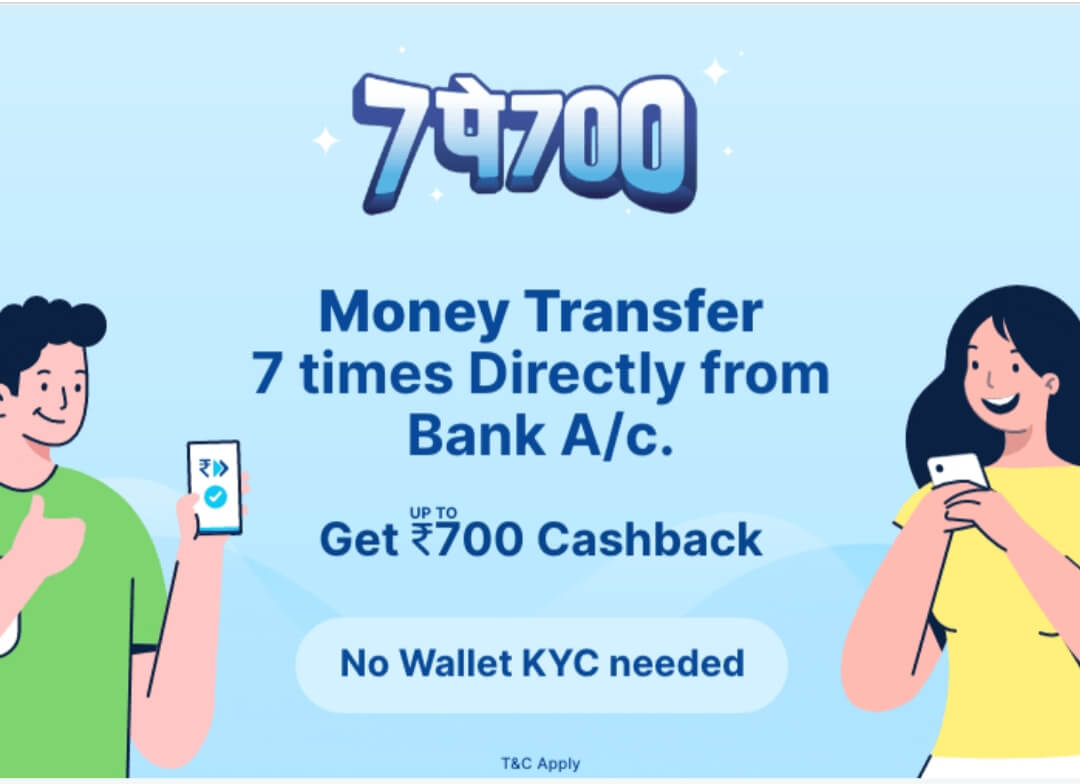This system will allow you to manage your bills online with just a click.
Tired of keeping track to pay multiple bills? Now stop worrying about your bills. ICICI Bank Credit Card Billdesk Bill Pay is a simple and convenient service through which you can set up a Standing Instruction on your ICICI Bank Credit Card for payment of your utility bills. We have more than 90 service providers spread across India.
Register today and get Rs. 50 cashback for every biller you register for first 3 months.
What’s More!
- No more paying late fees
- No more remembering the due dates
- Track via regular SMS and e-mail alerts & notifications.
Register now in 3 simple steps:
- Step 1 – Set up your ICICI Bank Credit Card for Billdesk Bill Pay service
- Provide the details of your ICICI Bank Credit Card that you wish to use for setting up the Standing Instruction.
- Step 2 – Select your location
- Choose the location of your biller and select the biller from the available list.
- Step 3 – Add your billers
- Enter the details required for your biller. For each biller that you add, you will be informed of the service start date for that biller.
Do you know?
You will receive the following updates by E-Mail / SMS:
A service provider rejects your registration for any reason
- A bill from your registered service provider is received (at least 10 days before the due date of the bill of your service provider)
- When your bill is paid by ICICI Bank Credit Cards approx. 5 days before the due date mentioned in the bill
- In the event of a transaction failure at the time of processing your bill payment
- If a service provider is deleted
- When you opt-out of the ICICI Bank Credit Card Billdesk Bill Pay service.
Freedom to manage your Bill Payments
- Stop payments: To initiate a ‘Stop Payment’ for a particular bill received, you can do so at least 6 days prior to the bill due date.
- Account cancellation: You can opt out of the service by cancelling your bill pay registration. All the billers on the card will stand deleted. An automatic stop payment is initiated for all current pending payments.
- Update contact details: You can alter any contact details on which you receive SMS / e-mail alerts.
- Add / Remove Billers: At any given point of time, you can add or remove the billers from your account. When a biller is deleted, an automatic stop payment is initiated for all bills received and yet to be processed. For removing any biller, you need to select and delete and also confirm the deletion of the particular biller. This is to ensure that the biller is not removed by mistake.
- The service is specific to the card number provided during registration. So if for any reason, you wish to change the card number on which bill payments are being charged, you can modify your credit card details by changing your old card details to the new card details by contacting ICICI Bank Customer Service.