HP Sprocket Portable Photo Printer (Black)
Turn every fun-filled memory and monumental adventure into instant, beautiful color prints with the HP Sprocket Photo Printer. Weighing in at under a pound with the dimensions of an average smartphone, the HP Sprocket is built to fit into your pocket, backpack, or purse with ease. Easily print 2...
HP Sprocket Portable Photo Printer (Black)
Manufacturer:
MRP: 1095
Category:
Rs. 14,999
Rs. 18,999
×
Product prices and availability are accurate as of the date/time indicated and are subject to change. Any price and availability information displayed on Amazon.com (Amazon.in, Amazon.co.uk, Amazon.de, etc) at the time of purchase will apply to the purchase of this product.
1 new
from Rs. 14,999
HP Sprocket Portable Photo Printer Features
- PRINT PHOTOS ON DEMAND HP Sprocket 2nd Edition Printer Prints 2”x 3” Photographs from Your Smartphone or Social Media. For iOS 10-Plus & Android 5-Plus, Bluetooth 5.3
- ZINK ZERO INK TECHNOLOGY No Expensive Toner or Ribbon Replacements. Glossy Sticky-Back Photo Paper Has Colors Embedded Inside for Amazing Resistance to Water, Smudges & Tears
- UNIQUE FILTERS, FRAMES & FLAIR Customize Your Snaps with Cool Editing Tools on the Free HP App. Apply Stickers, Borders & Emojis, Share Albums.; CONNECT TO MULTIPLE DEVICES Set Up Sprocket at Parties So Friends Can Print Instantly Shareable Photos—At the Same Time. Personalized LED Light Lets You Know Who’s Printing
- SLIM, PORTABLE DESIGN Wireless Pocket-Sized Rechargeable Printer is Compact Enough to Carry in Your Backpack, Purse, or Pocket. Micro USB Charging Cable with 35 Prints/Charge
- Control Method: Application
Price History of HP Sprocket Portable Photo Printer
Price History for HP Sprocket Portable 2x3" Instant Photo Printer (Lilac) Print Pictures on Zink Sticky-Backed...
Statistics
| Current Price | Rs. 14,999 | |
| Highest Price | Rs. 14,999 | |
| Lowest Price | Rs. 13,635 |
Since
Last price changes
| Rs. 13,635 | |
| Rs. 14,999 | |
| Rs. 13,635 | |
| Rs. 14,999 | |
| Rs. 13,635 |
- All prices mentioned above are in Indian Rupee.
- This product is available at Amazon.in.
- At amazon.in you can purchase HP Sprocket Portable 2x3" Instant Photo Printer (Lilac) Print Pictures on Zink Sticky-Backed Paper from you for only Rs. 14,999
- The lowest price of HP Sprocket Portable 2x3" Instant Photo Printer (Lilac) Print Pictures on Zink Sticky-Backed Paper from you was obtained on .

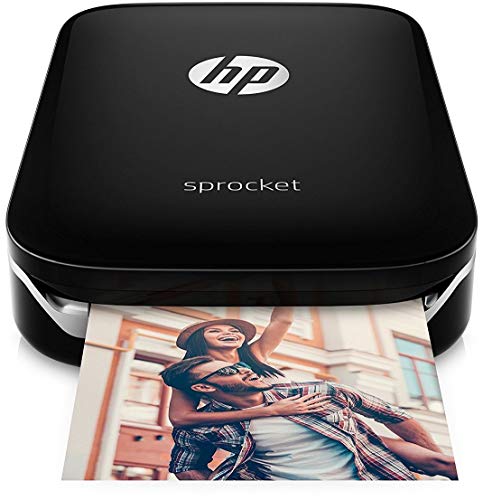








I could hardly print 25 A4 matte sheets of 130GSM. there was no leakage found but can’t understand why the color ink got exhausted so fast within in 2 days.
The product is original and genuine…I want to buy again but the price is showing as ₹670/- where as the MRP and even on official HP site it’s price is ₹575/- and I purchased this on 09/01/2017 from Amazon at ₹509/- so how come so much difference and above MRP….
Totally in love with this little gadget..quality and ease of use is surprising for something so portable..HP Sprocket has definitely met my expectations..Its fast, fun and compact..
Totally in love with this little gadget..quality and ease of use is surprising for something so portable..HP Sprocket has definitely met my expectations..Its fast, fun and compact..
Original cartridge which came with the printer still going strong despite several refills and extensive usage for more than a year now.So these seems to be a good investment. You should refill easily at home using a CISS ink refill and a syring. Just ensure to tape the holes after refill to avoid ink leaking through the head and not printing.Never throw these cartridges after they go empty as they run like new after a 5 mins refill job
I am not satisfied with the product and now I regret buying it. Even though it was in my wish list for long and I bought in on a great deal, I realised it wasn’t worth buying. First, the picture quality is not par as I expected. Also the size is way too small.
I am not satisfied with the product and now I regret buying it. Even though it was in my wish list for long and I bought in on a great deal, I realised it wasn’t worth buying. First, the picture quality is not par as I expected. Also the size is way too small.
Kindly read this review if you’re planning to buy this product.I’m a gadget freak/photographer and I bought this the next day after seeing the ad.What is it-*The sprocket is Bluetooth portable printing at its best.*The device will allow you to print 2×3 color photos in seconds from your Android or iOS device.*The sprocket comes in different colours, Black Red and White. I bought the black one.Design-*The sprocket is smaller than my external hard drive.*Controls are minimal as well.*There’s just a power button, a battery indicator light and port for the USB charging cable.How it works-*Just download the Sprocket App from the App store or Play store and you’re good to go. But you don’t even need the app for it to work.*Open your Bluetooth menu, search for devices, and then pair to the Sprocket.* Anytime you view your photo library on your IOS or Android device, you’ll be able to share your photo directly to the printer and watch it come out.Zink Paper-*The paper which is used is called Zinc paper, it looks somewhat similar to the Polaroid paper.*It’s a 2×3-inch paper with a sticky back, which lets you print and stick the photos anywhere you want.*Changing the paper is as simple as lifting the top and placing a new pack of HPs special Zink sticky-backed paper.*The Zink paper comes for Rs 500 for 20 papers. Which is approx 25 per paper.*The technology uses paper coated with multiple layers of transparent dye in manufacture. These dyes are activated in the printer with pulses of heat. That’s so cool :DBattery-*The battery of the sprocket is pretty good and it lets you print around 30 sheets on a full charge.*It takes around 90 minutes to recharge the printer.*You can also print while charging the printer if the battery is out of juice.*The good part about it being portable is that you can charge it with a power bank if you’re running low.*The Sprocket automatically powers off after a few minutes of inactivity, which helps save power.Sprocket App-*The HP Sprocket app gives you the freedom to print files of any format such as (JPEG, GIF, PNG, BMP, PNG, TIFF) from your phone’s gallery and can also pull images from your Google Photos, Facebook, and Instagram accounts.*From the app you can even edit your shots with effects like graphics, borders, text, and filters before you print.*Also, HP is providing firmware updates for the printer and that’s a good thing to note.*As of now, the app is only for Android and iOS. And I checked it on both the platforms and its working pretty well.*They haven’t provided an app for windows or mac users, but the cool thing is I tried printing from my Mac and it worked :D*All you have to do is just connect the printer to your laptop and send the file through Bluetooth, and it will start printing. ( Thank me later ) :)Photo Quality-*Here comes the most important point. The print quality of the sprocket is not so great when compared to other printers.* This is a small size pocket printer and the image quality is good enough for such a small and compact printer.* And also one more thing should be noted, that the printer works on an inkless technology. Yeah, you heard me right. You don’t have to worry about changing the cartridges. Just load the paper and start Printing.*I was worried when I first printed some pictures. It was a little cartoonish and the pictures came out really bad. But all you have to do is adjust the exposure and brightness a little bit before printing. That’s why I deducted 1 star.*If you don’t know much about it means, Just go ahead and click on Auto Edit option in the Sprocket App. It works. :)Overall verdict-*If you want to buy a portable printer and carry it along with you everywhere, show off in front of your friends, make memories and don’t let them lie down in an unopened folder in your hard disk, then The Sprocket is for you. Go ahead Buy it and start printing. :)*If you are looking for a printer with a very good picture quality then this is not the item you should be buying. :D*Go ahead buy it and start printing.*If you’ve any queries regarding the product, feel free to contact me. Happy to help in any way possible.*Hope this was Helpful.Happy Shopping 🙂
Kindly read this review if you’re planning to buy this product.I’m a gadget freak/photographer and I bought this the next day after seeing the ad.What is it-*The sprocket is Bluetooth portable printing at its best.*The device will allow you to print 2×3 color photos in seconds from your Android or iOS device.*The sprocket comes in different colours, Black Red and White. I bought the black one.Design-*The sprocket is smaller than my external hard drive.*Controls are minimal as well.*There’s just a power button, a battery indicator light and port for the USB charging cable.How it works-*Just download the Sprocket App from the App store or Play store and you’re good to go. But you don’t even need the app for it to work.*Open your Bluetooth menu, search for devices, and then pair to the Sprocket.* Anytime you view your photo library on your IOS or Android device, you’ll be able to share your photo directly to the printer and watch it come out.Zink Paper-*The paper which is used is called Zinc paper, it looks somewhat similar to the Polaroid paper.*It’s a 2×3-inch paper with a sticky back, which lets you print and stick the photos anywhere you want.*Changing the paper is as simple as lifting the top and placing a new pack of HPs special Zink sticky-backed paper.*The Zink paper comes for Rs 500 for 20 papers. Which is approx 25 per paper.*The technology uses paper coated with multiple layers of transparent dye in manufacture. These dyes are activated in the printer with pulses of heat. That’s so cool :DBattery-*The battery of the sprocket is pretty good and it lets you print around 30 sheets on a full charge.*It takes around 90 minutes to recharge the printer.*You can also print while charging the printer if the battery is out of juice.*The good part about it being portable is that you can charge it with a power bank if you’re running low.*The Sprocket automatically powers off after a few minutes of inactivity, which helps save power.Sprocket App-*The HP Sprocket app gives you the freedom to print files of any format such as (JPEG, GIF, PNG, BMP, PNG, TIFF) from your phone’s gallery and can also pull images from your Google Photos, Facebook, and Instagram accounts.*From the app you can even edit your shots with effects like graphics, borders, text, and filters before you print.*Also, HP is providing firmware updates for the printer and that’s a good thing to note.*As of now, the app is only for Android and iOS. And I checked it on both the platforms and its working pretty well.*They haven’t provided an app for windows or mac users, but the cool thing is I tried printing from my Mac and it worked :D*All you have to do is just connect the printer to your laptop and send the file through Bluetooth, and it will start printing. ( Thank me later ) :)Photo Quality-*Here comes the most important point. The print quality of the sprocket is not so great when compared to other printers.* This is a small size pocket printer and the image quality is good enough for such a small and compact printer.* And also one more thing should be noted, that the printer works on an inkless technology. Yeah, you heard me right. You don’t have to worry about changing the cartridges. Just load the paper and start Printing.*I was worried when I first printed some pictures. It was a little cartoonish and the pictures came out really bad. But all you have to do is adjust the exposure and brightness a little bit before printing. That’s why I deducted 1 star.*If you don’t know much about it means, Just go ahead and click on Auto Edit option in the Sprocket App. It works. :)Overall verdict-*If you want to buy a portable printer and carry it along with you everywhere, show off in front of your friends, make memories and don’t let them lie down in an unopened folder in your hard disk, then The Sprocket is for you. Go ahead Buy it and start printing. :)*If you are looking for a printer with a very good picture quality then this is not the item you should be buying. :D*Go ahead buy it and start printing.*If you’ve any queries regarding the product, feel free to contact me. Happy to help in any way possible.*Hope this was Helpful.Happy Shopping 🙂
Kindly read this review if you’re planning to buy this product.I’m a gadget freak/photographer and I bought this the next day after seeing the ad.What is it-*The sprocket is Bluetooth portable printing at its best.*The device will allow you to print 2×3 color photos in seconds from your Android or iOS device.*The sprocket comes in different colours, Black Red and White. I bought the black one.Design-*The sprocket is smaller than my external hard drive.*Controls are minimal as well.*There’s just a power button, a battery indicator light and port for the USB charging cable.How it works-*Just download the Sprocket App from the App store or Play store and you’re good to go. But you don’t even need the app for it to work.*Open your Bluetooth menu, search for devices, and then pair to the Sprocket.* Anytime you view your photo library on your IOS or Android device, you’ll be able to share your photo directly to the printer and watch it come out.Zink Paper-*The paper which is used is called Zinc paper, it looks somewhat similar to the Polaroid paper.*It’s a 2×3-inch paper with a sticky back, which lets you print and stick the photos anywhere you want.*Changing the paper is as simple as lifting the top and placing a new pack of HPs special Zink sticky-backed paper.*The Zink paper comes for Rs 500 for 20 papers. Which is approx 25 per paper.*The technology uses paper coated with multiple layers of transparent dye in manufacture. These dyes are activated in the printer with pulses of heat. That’s so cool :DBattery-*The battery of the sprocket is pretty good and it lets you print around 30 sheets on a full charge.*It takes around 90 minutes to recharge the printer.*You can also print while charging the printer if the battery is out of juice.*The good part about it being portable is that you can charge it with a power bank if you’re running low.*The Sprocket automatically powers off after a few minutes of inactivity, which helps save power.Sprocket App-*The HP Sprocket app gives you the freedom to print files of any format such as (JPEG, GIF, PNG, BMP, PNG, TIFF) from your phone’s gallery and can also pull images from your Google Photos, Facebook, and Instagram accounts.*From the app you can even edit your shots with effects like graphics, borders, text, and filters before you print.*Also, HP is providing firmware updates for the printer and that’s a good thing to note.*As of now, the app is only for Android and iOS. And I checked it on both the platforms and its working pretty well.*They haven’t provided an app for windows or mac users, but the cool thing is I tried printing from my Mac and it worked :D*All you have to do is just connect the printer to your laptop and send the file through Bluetooth, and it will start printing. ( Thank me later ) :)Photo Quality-*Here comes the most important point. The print quality of the sprocket is not so great when compared to other printers.* This is a small size pocket printer and the image quality is good enough for such a small and compact printer.* And also one more thing should be noted, that the printer works on an inkless technology. Yeah, you heard me right. You don’t have to worry about changing the cartridges. Just load the paper and start Printing.*I was worried when I first printed some pictures. It was a little cartoonish and the pictures came out really bad. But all you have to do is adjust the exposure and brightness a little bit before printing. That’s why I deducted 1 star.*If you don’t know much about it means, Just go ahead and click on Auto Edit option in the Sprocket App. It works. :)Overall verdict-*If you want to buy a portable printer and carry it along with you everywhere, show off in front of your friends, make memories and don’t let them lie down in an unopened folder in your hard disk, then The Sprocket is for you. Go ahead Buy it and start printing. :)*If you are looking for a printer with a very good picture quality then this is not the item you should be buying. :D*Go ahead buy it and start printing.*If you’ve any queries regarding the product, feel free to contact me. Happy to help in any way possible.*Hope this was Helpful.Happy Shopping 🙂
Print quality is very very bad..u can see in my picture. Don’t buy at all. Even hp is not confident with their printing quality,so they have created a separate video for how to improve the quality of ptinting in their youtube channel. I have tried all the tricks and the result is infront of you.
I was initially happy with this product. The print quality was not the best, but for a pocket printer, it was pretty good.But a few months later, the print quality became absolutely unusable. The colors were all wrong, and there are lines across the image.I followed all the instructions on their site to “Improve build quality”. Nothing helped.Since my product is still under warranty I decided to contact HP Support.This is when the nightmare started.1. The HP website has NO phone numbers or email IDs you can contact.2. On the Sprocket support page, it actually says “Product is no longer Serviced by HP!!!Tells you even they know this is a useless product.3. Attempted to chat with the ‘Virtual Chat Agent’. but that only takes you round and round. And when you choose the option to Contact an HP Agent, you get a response of “Sorry, I’m unable to assist you right now.”4. The HP India twitter team ignored my tweets.5. There is Help/Contact Us option within the sprocket app itself.That takes you to the US support page, and they since I bought this product in India, they cannot help me.6. I contacted the HP India facebook team via FB chat.They say the “Concern Team” will contact me ASAP!Never received a call7. Found a 1-800 number on google, when i called that number, a recorded msg says the HP helpine number has changed, call on a different 1-800 number.The second 1-800 number has no option for Sprocket, and no option to talk to an actual person.8. Finally, found a number which is a whatsapp help line for HP india.After cahtting on that number, where the person replies with 1msg/10 minutes, i finally got a case registered.I am told to contact a certain iQor Global Services in Lamington road, but the number they gave me is “Temporarily Disconnected”!
Camera is attractive, but manufacturer would have given a option to off the flash light. Flash light is very bad for eyes.I want to return it back. How to return
I have wanted a portable photo printer for a long time, so when I was offered the HP Sprocket, I was excited. Setting it up was simple enough – download the app, connect via Bluetooth. Thats where the simplicity ends. After you select a photo that you want to print from your device, you have the option of editing your photo. I had a photo that needed some cropping and centering. Here’s where this product earned its first negative. You can only crop a photo and maintain aspect ratio. Unfortunately, that wouldn’t work with this particular photo, so if we wanted to print it, I’d have to edit the photo on my device first. First strike. Second strike is that there’s no way to refresh your camera roll within the app. My granddaughter sent me a picture that she wanted me to print. Because the app was already open before I saved the picture to my device, I had to force close the app and start all over in order to see the picture in my camera roll. The quality of the photo is strike three. The photo I tested the printer with was a professional photograph, so the colors were nearly flawless. The end result produced way too much blue. Yes, the original photo contains more blue hues than any other color, but even the skin and face came out with a blue tint.My overall thoughts – this is probably good for printing for fun with frames and filters. But if you want a halfway decent quality photo, this may not be the right device to choose.
It’s not turning off after pressing on|off button
This isn’t user friendly device…and if u r talking about print n picture quality….then its worst ….size of copy also very very small….small size and worst clarity makes copy very boring ….u cant even see any thing clear …I won’t suggest this device to anyone
The printer was of a very convenient size to carry with you. But I returned this product because the print quality was not good at all. All pics looked blue washed and there were lines on the picture which made the print quality look really bad. It’s not worth the price.
One shouldn’t have to share their phone contact list and GPS location to print a picture.You can’t do anything with this printer without doing the above.Also, the color blue is really washed out.
D problem wid my hp sprocket plus is tat it does’t give me a perfect picture. d left side of d print mostly shows white vertical line..so unable 2 print d complete pic.
You get what you pay for. These are not going to be super high quality but they can be great for a very niche community. I bought this HP Sprocket printer for my wedding reception guest book. We decided to elope and host mini-receptions throughout the year for various groups of friends and family. This idea of a picture guest book was a great way to tie everything together. I purchased the personalized guest book from an Etsy shop and I purchased the printer and paper from Amazon. The pictures do print out a warmer hue than the originals but I didn’t care. I set my phone up with a selfie stick and let people print from my phone, we only had about 15 guests per party so I didn’t mind leaving my phone out for their use.Overall these printers and photo paper packets are great!! I only gave it 4 stars because of how they print out a little warm and because we’re using this at parties, I didn’t want to have to explain to everyone to adjust the coloring before printing, etc. The majority of our attendees don’t do snap chat or have super active instagram accounts so they aren’t as savvy with taking selfies and adjusting filters and such (including ourselves) so I want something that’s easy plug and play but still takes decent pictures (my phone vs those Instax cameras).I also prefer the older design. I hate the speckled look as well as the gritty feel the top of the printer has on this new design. I only bought it because this is the newest version of the Sprocket (not including the Speocket Plus) and newer is supposed to be better right? Changing out the paper is stupid easy and the printer is really really easy to use. If you understand what you’re getting when you buy this printer, you really won’t be disappointed. Everyone’s reviews have been so thorough, I knew what I was getting and so far I haven’t had any surprises.
The printer costs 3500 Rs and just 20 sheets of paper itself cost 3000 Rs…better to get it printed from a Photoshop instead of wasting money on this product. Earlier the paper was sold around 800 Rs and now suddenly the paper price is increased to 3000. Zero value for money
Good
It works amazingly I am using it in my office, construction site it lies in the suv always love it
Great little printer I got for my husband. The dummy got a Kodak camera that looks like a toy. I saw what a piece of junk it was, so I researched and settled on this (it was a close contest with the Fuji hybrid camera). He loves this thing! Only problem is you can’t find a photo album that takes this bigger size prints. And sometimes the skin tones come out a little gray. But overall, pretty nice pics. My husband I guess thinks I’m slow in getting pics printed and scrapbooked. Meh. I say quite taking so many pictures.
Easy to set up and easy to use. Print quality is ok—don’t expect a superior photo. But it’s perfect for creating prints for my journal and sending a quick photo in card. Recommend to others.
Printed a few photos and after six prints it started to print smeared photos.
One shouldn’t have to share their phone contact list and GPS location to print a picture.You can’t do anything with this printer without doing the above.Also, the color blue is really washed out.
Love this little printer. Great quality. Very happy with purchase and was delivered super fast!
It’s fairly simple to set up which is nice and connects easily; however, everything prints with a pink tone. I’ve tried 4 different pictures with the same result which is highly disappointing for me. I tried looking up how to fix it and it still hasn’t and so this is getting returned. I’ve included a sample of actual picture and the printed version so you can decide if it’s something you can accept.
I WILL GIVE ABSOLUTELY HONEST REVIEW ABOUT THIS PRODUCT, SPARING MY 30 MINUTES TO WRITE REVIEW I HOPE YOU PEOPLE FOUND THIS HELPFULFIRST THE GREAT THINGS1. WIRELESS PRINT, MOBILE PRINT, EMAIL PRINT, REMOTE PRINT – PRINT FROM ANY WHERE IN THE WORLD WIFI CONNECT, WIFI DIRECT CONNECT EVERYTHING IS THERE IN THIS PRINTER (DISABLE YOUR FIREWALL BEFORE INSTALLING PRINTER DRIVER)2. PRINT QUALITY IS SUPERB (130 GSM FOR GLOSSY AND 75 GSM FOR NORMAL IS RECOMMENED)3. COMPACT DESIGN, LIGHT WEIGHT4. SPILL PROOF INK BOTTLES ARE VERY GOOD ACTUALLY5. PRINT SPEED IS OKAY AND PRINTER DOESNOT SOUND MUCH (NORMAL SOUND)6. IF YOU HAVE ANY QUERRY RELATED TO THIS PRINTER MAIL ME AT TELEGRAMBHEJO AT THE RATE GMAIL DOT COMNOW THE BAD THINGS1. INK LEVEL REDUCED DRASTICALLY AFTER 40 PAGES IN DRAFT QUALITY (AMOST 40% BLACK INK FINISHED), IF THIS THE USAGE YOU CAN HARDLY PRINT 150 PAGES BUT THE COMPANY CLAIMS 4500 BLACK AND 7500 COLOR PAGES2. HARD TO PRINT ON ENVELOPE AS I AM USING EPSON L360 AND THAT PRINTER STILL IS THE CHAMP CAN PRINT ON ENVELOPES EASILY BUT HERE YOU NEED TO MANUALLY ENTER THE MEASUREMENT AND THEN ONLY YOU CAN PRINT.3. REMOTE PRINTING IS AWESOME BUT YOU CANNOT SCAN REMOTELY4. INSTALLATION PEOPLE ARE NOT AWARE ABOUT THIS PRODUCT NEITHER THEY CAN HELP YOU WITH INK LEVEL OR ITS CLOUD SERVICES.5. PLASTIC BODY LOOKS WEAK
Today received package.. Setup done correctly.. but not single page came out printed.Printer unable to print pages ….blank pages comes out of tray every time !!!!Pls suggest any setting or thing need to done with initial setup which I might not done yet…OR is it defective piece ???
This device is having a severe issue while connecting to Apple devices, namely apple iMac, Macbook Air.Its an issue with drivers as drivers are not functioning appropriately on apple devices.Logged a case with Epson technical support team and received pathetic response from them as they are saying that this is an issue with Apple devices and they want apple to create drivers for Epson product… Pathetic…Technical team is not a technical one.. worst experience.. Never go for this product if you want to use it on Apple device and also you are not bothered for any technical support may need in unavoidable circumstances. Pathetic experience…
My hubby bought this as a gift for me for mother’s day. I journal and memory plan so these cute pics are perfect for this purpose. Quality of picture are decent but not the best. If I want quality prints I have my cannon selphy for that. This cute little printer is great for travel since it’s portable and light weight. Love it! The photo paper refills are cheap on Amazon and is delivered next day with Amazon Prime. Happy with purchase.
Bought as a gift for my daughter. She was thrilled with the ease of use and quality of prints. I followed others advice to not add filters from other apps like instagram before printing to get the best results. She printed 100 photos the first day having it and loves it! Needs charging after about 25-30 prints in one go. Set up was easy. Pics print out fast and the quality is pretty good!
I don’t know what the pictures could be used for given the colors are off and pictures are pixelated… I’ve printed pictures taken with an iPhone 7 that have been untouched so not the fault of the camera.Had great and quick service from the seller- in no way is the print quality the sellers fault. More an failed product from HP; thought I’d be getting more from the second edition.
It’s a very useful product. Backup is good. High portability adds to the utility. Print quality is good. Satisfied. But the flip side is that its ink cartridge is generally not available in market. Print cost is quite high.
Great product. Very compact and mobile.
Very useable mobile printer.
One shouldn’t have to share their phone contact list and GPS location to print a picture.You can’t do anything with this printer without doing the above.Also, the color blue is really washed out.
Love this little printer. Great quality. Very happy with purchase and was delivered super fast!
It’s fairly simple to set up which is nice and connects easily; however, everything prints with a pink tone. I’ve tried 4 different pictures with the same result which is highly disappointing for me. I tried looking up how to fix it and it still hasn’t and so this is getting returned. I’ve included a sample of actual picture and the printed version so you can decide if it’s something you can accept.
My hubby bought this as a gift for me for mother’s day. I journal and memory plan so these cute pics are perfect for this purpose. Quality of picture are decent but not the best. If I want quality prints I have my cannon selphy for that. This cute little printer is great for travel since it’s portable and light weight. Love it! The photo paper refills are cheap on Amazon and is delivered next day with Amazon Prime. Happy with purchase.
Bought as a gift for my daughter. She was thrilled with the ease of use and quality of prints. I followed others advice to not add filters from other apps like instagram before printing to get the best results. She printed 100 photos the first day having it and loves it! Needs charging after about 25-30 prints in one go. Set up was easy. Pics print out fast and the quality is pretty good!
I don’t know what the pictures could be used for given the colors are off and pictures are pixelated… I’ve printed pictures taken with an iPhone 7 that have been untouched so not the fault of the camera.Had great and quick service from the seller- in no way is the print quality the sellers fault. More an failed product from HP; thought I’d be getting more from the second edition.
Great little printer I got for my husband. The dummy got a Kodak camera that looks like a toy. I saw what a piece of junk it was, so I researched and settled on this (it was a close contest with the Fuji hybrid camera). He loves this thing! Only problem is you can’t find a photo album that takes this bigger size prints. And sometimes the skin tones come out a little gray. But overall, pretty nice pics. My husband I guess thinks I’m slow in getting pics printed and scrapbooked. Meh. I say quite taking so many pictures.
Easy to set up and easy to use. Print quality is ok—don’t expect a superior photo. But it’s perfect for creating prints for my journal and sending a quick photo in card. Recommend to others.
Printed a few photos and after six prints it started to print smeared photos.
One shouldn’t have to share their phone contact list and GPS location to print a picture.You can’t do anything with this printer without doing the above.Also, the color blue is really washed out.
Love this little printer. Great quality. Very happy with purchase and was delivered super fast!
It’s fairly simple to set up which is nice and connects easily; however, everything prints with a pink tone. I’ve tried 4 different pictures with the same result which is highly disappointing for me. I tried looking up how to fix it and it still hasn’t and so this is getting returned. I’ve included a sample of actual picture and the printed version so you can decide if it’s something you can accept.
It works amazingly I am using it in my office, construction site it lies in the suv always love it
Good
Epson L3110 printer is not good its worst printer please don’t purchase this model go another model in this printed photos bad and not setting4/6 paper setting is problem West your money Epson service center said about this model is text printer only so not a photo printer please don’t purchase this model i safar this
This is nice Printer which is very easy to install the process to be followed is given online in many videos. The process is very simple1) Unbox the entire printer with all wires2) Then find the 4 ink bottles & open the part to pour the same3) pour the ink in the right ink cartridge of the printer4) switch on the printer & then a long press of the red button post which it would take close to 7-10 minutes (ignore the different sounds)5) your printer is now ready once the lights stop blinking6) insert the cd & connect the printer to the computer7) follow the process as in the CD.Will take a good 20 mins if you plan to install all the drivers.The print quality is good. The price seems a little high but only time would tell if the printer is worth the money.Would have been a 5 star product except for the plastic used that looks a little flimsy. Plus have seen a lot of videos confirming that it can print only 30000 sheets.
This Printer is awesome, and fully automatic, it can print HD quality photo without color distortion. Only one problem, regular printing is must, else printer head will jam with dry ink. Till 2 months, I have taken around 1100 pages color and b/w experience awesome pleasure. I will suggest to buy this rather previous models. Only black ink is reduced quickly.
I WILL GIVE ABSOLUTELY HONEST REVIEW ABOUT THIS PRODUCT, SPARING MY 30 MINUTES TO WRITE REVIEW I HOPE YOU PEOPLE FOUND THIS HELPFULFIRST THE GREAT THINGS1. WIRELESS PRINT, MOBILE PRINT, EMAIL PRINT, REMOTE PRINT – PRINT FROM ANY WHERE IN THE WORLD WIFI CONNECT, WIFI DIRECT CONNECT EVERYTHING IS THERE IN THIS PRINTER (DISABLE YOUR FIREWALL BEFORE INSTALLING PRINTER DRIVER)2. PRINT QUALITY IS SUPERB (130 GSM FOR GLOSSY AND 75 GSM FOR NORMAL IS RECOMMENED)3. COMPACT DESIGN, LIGHT WEIGHT4. SPILL PROOF INK BOTTLES ARE VERY GOOD ACTUALLY5. PRINT SPEED IS OKAY AND PRINTER DOESNOT SOUND MUCH (NORMAL SOUND)6. IF YOU HAVE ANY QUERRY RELATED TO THIS PRINTER MAIL ME AT TELEGRAMBHEJO AT THE RATE GMAIL DOT COMNOW THE BAD THINGS1. INK LEVEL REDUCED DRASTICALLY AFTER 40 PAGES IN DRAFT QUALITY (AMOST 40% BLACK INK FINISHED), IF THIS THE USAGE YOU CAN HARDLY PRINT 150 PAGES BUT THE COMPANY CLAIMS 4500 BLACK AND 7500 COLOR PAGES2. HARD TO PRINT ON ENVELOPE AS I AM USING EPSON L360 AND THAT PRINTER STILL IS THE CHAMP CAN PRINT ON ENVELOPES EASILY BUT HERE YOU NEED TO MANUALLY ENTER THE MEASUREMENT AND THEN ONLY YOU CAN PRINT.3. REMOTE PRINTING IS AWESOME BUT YOU CANNOT SCAN REMOTELY4. INSTALLATION PEOPLE ARE NOT AWARE ABOUT THIS PRODUCT NEITHER THEY CAN HELP YOU WITH INK LEVEL OR ITS CLOUD SERVICES.5. PLASTIC BODY LOOKS WEAK
Today received package.. Setup done correctly.. but not single page came out printed.Printer unable to print pages ….blank pages comes out of tray every time !!!!Pls suggest any setting or thing need to done with initial setup which I might not done yet…OR is it defective piece ???
This device is having a severe issue while connecting to Apple devices, namely apple iMac, Macbook Air.Its an issue with drivers as drivers are not functioning appropriately on apple devices.Logged a case with Epson technical support team and received pathetic response from them as they are saying that this is an issue with Apple devices and they want apple to create drivers for Epson product… Pathetic…Technical team is not a technical one.. worst experience.. Never go for this product if you want to use it on Apple device and also you are not bothered for any technical support may need in unavoidable circumstances. Pathetic experience…
Epson L3110 printer is not good its worst printer please don’t purchase this model go another model in this printed photos bad and not setting4/6 paper setting is problem West your money Epson service center said about this model is text printer only so not a photo printer please don’t purchase this model i safar this
This is nice Printer which is very easy to install the process to be followed is given online in many videos. The process is very simple1) Unbox the entire printer with all wires2) Then find the 4 ink bottles & open the part to pour the same3) pour the ink in the right ink cartridge of the printer4) switch on the printer & then a long press of the red button post which it would take close to 7-10 minutes (ignore the different sounds)5) your printer is now ready once the lights stop blinking6) insert the cd & connect the printer to the computer7) follow the process as in the CD.Will take a good 20 mins if you plan to install all the drivers.The print quality is good. The price seems a little high but only time would tell if the printer is worth the money.Would have been a 5 star product except for the plastic used that looks a little flimsy. Plus have seen a lot of videos confirming that it can print only 30000 sheets.
This Printer is awesome, and fully automatic, it can print HD quality photo without color distortion. Only one problem, regular printing is must, else printer head will jam with dry ink. Till 2 months, I have taken around 1100 pages color and b/w experience awesome pleasure. I will suggest to buy this rather previous models. Only black ink is reduced quickly.
I WILL GIVE ABSOLUTELY HONEST REVIEW ABOUT THIS PRODUCT, SPARING MY 30 MINUTES TO WRITE REVIEW I HOPE YOU PEOPLE FOUND THIS HELPFULFIRST THE GREAT THINGS1. WIRELESS PRINT, MOBILE PRINT, EMAIL PRINT, REMOTE PRINT – PRINT FROM ANY WHERE IN THE WORLD WIFI CONNECT, WIFI DIRECT CONNECT EVERYTHING IS THERE IN THIS PRINTER (DISABLE YOUR FIREWALL BEFORE INSTALLING PRINTER DRIVER)2. PRINT QUALITY IS SUPERB (130 GSM FOR GLOSSY AND 75 GSM FOR NORMAL IS RECOMMENED)3. COMPACT DESIGN, LIGHT WEIGHT4. SPILL PROOF INK BOTTLES ARE VERY GOOD ACTUALLY5. PRINT SPEED IS OKAY AND PRINTER DOESNOT SOUND MUCH (NORMAL SOUND)6. IF YOU HAVE ANY QUERRY RELATED TO THIS PRINTER MAIL ME AT TELEGRAMBHEJO AT THE RATE GMAIL DOT COMNOW THE BAD THINGS1. INK LEVEL REDUCED DRASTICALLY AFTER 40 PAGES IN DRAFT QUALITY (AMOST 40% BLACK INK FINISHED), IF THIS THE USAGE YOU CAN HARDLY PRINT 150 PAGES BUT THE COMPANY CLAIMS 4500 BLACK AND 7500 COLOR PAGES2. HARD TO PRINT ON ENVELOPE AS I AM USING EPSON L360 AND THAT PRINTER STILL IS THE CHAMP CAN PRINT ON ENVELOPES EASILY BUT HERE YOU NEED TO MANUALLY ENTER THE MEASUREMENT AND THEN ONLY YOU CAN PRINT.3. REMOTE PRINTING IS AWESOME BUT YOU CANNOT SCAN REMOTELY4. INSTALLATION PEOPLE ARE NOT AWARE ABOUT THIS PRODUCT NEITHER THEY CAN HELP YOU WITH INK LEVEL OR ITS CLOUD SERVICES.5. PLASTIC BODY LOOKS WEAK
Today received package.. Setup done correctly.. but not single page came out printed.Printer unable to print pages ….blank pages comes out of tray every time !!!!Pls suggest any setting or thing need to done with initial setup which I might not done yet…OR is it defective piece ???
This device is having a severe issue while connecting to Apple devices, namely apple iMac, Macbook Air.Its an issue with drivers as drivers are not functioning appropriately on apple devices.Logged a case with Epson technical support team and received pathetic response from them as they are saying that this is an issue with Apple devices and they want apple to create drivers for Epson product… Pathetic…Technical team is not a technical one.. worst experience.. Never go for this product if you want to use it on Apple device and also you are not bothered for any technical support may need in unavoidable circumstances. Pathetic experience…
Great little printer I got for my husband. The dummy got a Kodak camera that looks like a toy. I saw what a piece of junk it was, so I researched and settled on this (it was a close contest with the Fuji hybrid camera). He loves this thing! Only problem is you can’t find a photo album that takes this bigger size prints. And sometimes the skin tones come out a little gray. But overall, pretty nice pics. My husband I guess thinks I’m slow in getting pics printed and scrapbooked. Meh. I say quite taking so many pictures.
Easy to set up and easy to use. Print quality is ok—don’t expect a superior photo. But it’s perfect for creating prints for my journal and sending a quick photo in card. Recommend to others.
Printed a few photos and after six prints it started to print smeared photos.
One shouldn’t have to share their phone contact list and GPS location to print a picture.You can’t do anything with this printer without doing the above.Also, the color blue is really washed out.
Love this little printer. Great quality. Very happy with purchase and was delivered super fast!
It’s fairly simple to set up which is nice and connects easily; however, everything prints with a pink tone. I’ve tried 4 different pictures with the same result which is highly disappointing for me. I tried looking up how to fix it and it still hasn’t and so this is getting returned. I’ve included a sample of actual picture and the printed version so you can decide if it’s something you can accept.
Love the product, loading paper is easy and simple. Turning it on, connecting via Bluetooth on your phone and getting printing is a simple process. I would recommend downloading the HP app first to preview using it to mark up photos as this is the main way you will interact with the printer. If you don’t like the App you wont like the printer!size is easy to fit in a jean back pocket, charge lasts as long as advertised. Print quality was good and the paper is relatively easy to acquire and well priced.
Good deal. Easy to use and print. Can make magnets because the paper is sticky backed. Good deal on Amazon and picrure quality can be great with photo editing in the app
Vraiment intéressant pour avoir des photos instantanés de porte-feuille, sous-verre ou autres. La qualité graphique est discutable, mais beaucoup de plaisir!
Epson L3110 printer is not good its worst printer please don’t purchase this model go another model in this printed photos bad and not setting4/6 paper setting is problem West your money Epson service center said about this model is text printer only so not a photo printer please don’t purchase this model i safar this
This is nice Printer which is very easy to install the process to be followed is given online in many videos. The process is very simple1) Unbox the entire printer with all wires2) Then find the 4 ink bottles & open the part to pour the same3) pour the ink in the right ink cartridge of the printer4) switch on the printer & then a long press of the red button post which it would take close to 7-10 minutes (ignore the different sounds)5) your printer is now ready once the lights stop blinking6) insert the cd & connect the printer to the computer7) follow the process as in the CD.Will take a good 20 mins if you plan to install all the drivers.The print quality is good. The price seems a little high but only time would tell if the printer is worth the money.Would have been a 5 star product except for the plastic used that looks a little flimsy. Plus have seen a lot of videos confirming that it can print only 30000 sheets.
This Printer is awesome, and fully automatic, it can print HD quality photo without color distortion. Only one problem, regular printing is must, else printer head will jam with dry ink. Till 2 months, I have taken around 1100 pages color and b/w experience awesome pleasure. I will suggest to buy this rather previous models. Only black ink is reduced quickly.
Great little printer I got for my husband. The dummy got a Kodak camera that looks like a toy. I saw what a piece of junk it was, so I researched and settled on this (it was a close contest with the Fuji hybrid camera). He loves this thing! Only problem is you can’t find a photo album that takes this bigger size prints. And sometimes the skin tones come out a little gray. But overall, pretty nice pics. My husband I guess thinks I’m slow in getting pics printed and scrapbooked. Meh. I say quite taking so many pictures.
Easy to set up and easy to use. Print quality is ok—don’t expect a superior photo. But it’s perfect for creating prints for my journal and sending a quick photo in card. Recommend to others.
Printed a few photos and after six prints it started to print smeared photos.
My hubby bought this as a gift for me for mother’s day. I journal and memory plan so these cute pics are perfect for this purpose. Quality of picture are decent but not the best. If I want quality prints I have my cannon selphy for that. This cute little printer is great for travel since it’s portable and light weight. Love it! The photo paper refills are cheap on Amazon and is delivered next day with Amazon Prime. Happy with purchase.
Bought as a gift for my daughter. She was thrilled with the ease of use and quality of prints. I followed others advice to not add filters from other apps like instagram before printing to get the best results. She printed 100 photos the first day having it and loves it! Needs charging after about 25-30 prints in one go. Set up was easy. Pics print out fast and the quality is pretty good!
I don’t know what the pictures could be used for given the colors are off and pictures are pixelated… I’ve printed pictures taken with an iPhone 7 that have been untouched so not the fault of the camera.Had great and quick service from the seller- in no way is the print quality the sellers fault. More an failed product from HP; thought I’d be getting more from the second edition.
I was initially happy with this product. The print quality was not the best, but for a pocket printer, it was pretty good.But a few months later, the print quality became absolutely unusable. The colors were all wrong, and there are lines across the image.I followed all the instructions on their site to “Improve build quality”. Nothing helped.Since my product is still under warranty I decided to contact HP Support.This is when the nightmare started.1. The HP website has NO phone numbers or email IDs you can contact.2. On the Sprocket support page, it actually says “Product is no longer Serviced by HP!!!Tells you even they know this is a useless product.3. Attempted to chat with the ‘Virtual Chat Agent’. but that only takes you round and round. And when you choose the option to Contact an HP Agent, you get a response of “Sorry, I’m unable to assist you right now.”4. The HP India twitter team ignored my tweets.5. There is Help/Contact Us option within the sprocket app itself.That takes you to the US support page, and they since I bought this product in India, they cannot help me.6. I contacted the HP India facebook team via FB chat.They say the “Concern Team” will contact me ASAP!Never received a call7. Found a 1-800 number on google, when i called that number, a recorded msg says the HP helpine number has changed, call on a different 1-800 number.The second 1-800 number has no option for Sprocket, and no option to talk to an actual person.8. Finally, found a number which is a whatsapp help line for HP india.After cahtting on that number, where the person replies with 1msg/10 minutes, i finally got a case registered.I am told to contact a certain iQor Global Services in Lamington road, but the number they gave me is “Temporarily Disconnected”!
Print quality is very very bad..u can see in my picture. Don’t buy at all. Even hp is not confident with their printing quality,so they have created a separate video for how to improve the quality of ptinting in their youtube channel. I have tried all the tricks and the result is infront of you.
Kindly read this review if you’re planning to buy this product.I’m a gadget freak/photographer and I bought this the next day after seeing the ad.What is it-*The sprocket is Bluetooth portable printing at its best.*The device will allow you to print 2×3 color photos in seconds from your Android or iOS device.*The sprocket comes in different colours, Black Red and White. I bought the black one.Design-*The sprocket is smaller than my external hard drive.*Controls are minimal as well.*There’s just a power button, a battery indicator light and port for the USB charging cable.How it works-*Just download the Sprocket App from the App store or Play store and you’re good to go. But you don’t even need the app for it to work.*Open your Bluetooth menu, search for devices, and then pair to the Sprocket.* Anytime you view your photo library on your IOS or Android device, you’ll be able to share your photo directly to the printer and watch it come out.Zink Paper-*The paper which is used is called Zinc paper, it looks somewhat similar to the Polaroid paper.*It’s a 2×3-inch paper with a sticky back, which lets you print and stick the photos anywhere you want.*Changing the paper is as simple as lifting the top and placing a new pack of HPs special Zink sticky-backed paper.*The Zink paper comes for Rs 500 for 20 papers. Which is approx 25 per paper.*The technology uses paper coated with multiple layers of transparent dye in manufacture. These dyes are activated in the printer with pulses of heat. That’s so cool :DBattery-*The battery of the sprocket is pretty good and it lets you print around 30 sheets on a full charge.*It takes around 90 minutes to recharge the printer.*You can also print while charging the printer if the battery is out of juice.*The good part about it being portable is that you can charge it with a power bank if you’re running low.*The Sprocket automatically powers off after a few minutes of inactivity, which helps save power.Sprocket App-*The HP Sprocket app gives you the freedom to print files of any format such as (JPEG, GIF, PNG, BMP, PNG, TIFF) from your phone’s gallery and can also pull images from your Google Photos, Facebook, and Instagram accounts.*From the app you can even edit your shots with effects like graphics, borders, text, and filters before you print.*Also, HP is providing firmware updates for the printer and that’s a good thing to note.*As of now, the app is only for Android and iOS. And I checked it on both the platforms and its working pretty well.*They haven’t provided an app for windows or mac users, but the cool thing is I tried printing from my Mac and it worked :D*All you have to do is just connect the printer to your laptop and send the file through Bluetooth, and it will start printing. ( Thank me later ) :)Photo Quality-*Here comes the most important point. The print quality of the sprocket is not so great when compared to other printers.* This is a small size pocket printer and the image quality is good enough for such a small and compact printer.* And also one more thing should be noted, that the printer works on an inkless technology. Yeah, you heard me right. You don’t have to worry about changing the cartridges. Just load the paper and start Printing.*I was worried when I first printed some pictures. It was a little cartoonish and the pictures came out really bad. But all you have to do is adjust the exposure and brightness a little bit before printing. That’s why I deducted 1 star.*If you don’t know much about it means, Just go ahead and click on Auto Edit option in the Sprocket App. It works. :)Overall verdict-*If you want to buy a portable printer and carry it along with you everywhere, show off in front of your friends, make memories and don’t let them lie down in an unopened folder in your hard disk, then The Sprocket is for you. Go ahead Buy it and start printing. :)*If you are looking for a printer with a very good picture quality then this is not the item you should be buying. :D*Go ahead buy it and start printing.*If you’ve any queries regarding the product, feel free to contact me. Happy to help in any way possible.*Hope this was Helpful.Happy Shopping 🙂
I watched many reviews before purchasing. The price was very reasonable. I’m having so much fun with it. The app is super easy to use, the photos are pretty good just make sure you edit and filter your photos on your phone edit before you print them so they come out the brightest possible. No mini printer is perfect but I’m really happy with this and have encouraged friends to grab one. I love the cute things that come in the app to add to your photos like text, themes and more. The overall quality feels great in your hands and it prints quietly and fairly quickly. This would make a great gift for teens or crafters, the sticker photo paper is so much fun!
Bought this for my girlfriend for Christmas. She loved it and the photo quality is surprisingly good. Considering it’s a portable little thing with no ink, I was quite impressed. Don’t expect the quality from developed photos and it’ll be great for anyone.
This is a little super printer plus the small scrap book size photos are cool then their is the 4 photo to make 1 and the 9 photo to make 1 are even cooler .Not recomended for sticking photos to phones or where touching contact is made , over a short period of time the photo will go all spotty .The upside they are water proof so far .
Great little printer I got for my husband. The dummy got a Kodak camera that looks like a toy. I saw what a piece of junk it was, so I researched and settled on this (it was a close contest with the Fuji hybrid camera). He loves this thing! Only problem is you can’t find a photo album that takes this bigger size prints. And sometimes the skin tones come out a little gray. But overall, pretty nice pics. My husband I guess thinks I’m slow in getting pics printed and scrapbooked. Meh. I say quite taking so many pictures.
Easy to set up and easy to use. Print quality is ok—don’t expect a superior photo. But it’s perfect for creating prints for my journal and sending a quick photo in card. Recommend to others.
Printed a few photos and after six prints it started to print smeared photos.
One shouldn’t have to share their phone contact list and GPS location to print a picture.You can’t do anything with this printer without doing the above.Also, the color blue is really washed out.
Love this little printer. Great quality. Very happy with purchase and was delivered super fast!
It’s fairly simple to set up which is nice and connects easily; however, everything prints with a pink tone. I’ve tried 4 different pictures with the same result which is highly disappointing for me. I tried looking up how to fix it and it still hasn’t and so this is getting returned. I’ve included a sample of actual picture and the printed version so you can decide if it’s something you can accept.
My hubby bought this as a gift for me for mother’s day. I journal and memory plan so these cute pics are perfect for this purpose. Quality of picture are decent but not the best. If I want quality prints I have my cannon selphy for that. This cute little printer is great for travel since it’s portable and light weight. Love it! The photo paper refills are cheap on Amazon and is delivered next day with Amazon Prime. Happy with purchase.
Bought as a gift for my daughter. She was thrilled with the ease of use and quality of prints. I followed others advice to not add filters from other apps like instagram before printing to get the best results. She printed 100 photos the first day having it and loves it! Needs charging after about 25-30 prints in one go. Set up was easy. Pics print out fast and the quality is pretty good!
I don’t know what the pictures could be used for given the colors are off and pictures are pixelated… I’ve printed pictures taken with an iPhone 7 that have been untouched so not the fault of the camera.Had great and quick service from the seller- in no way is the print quality the sellers fault. More an failed product from HP; thought I’d be getting more from the second edition.
I was initially happy with this product. The print quality was not the best, but for a pocket printer, it was pretty good.But a few months later, the print quality became absolutely unusable. The colors were all wrong, and there are lines across the image.I followed all the instructions on their site to “Improve build quality”. Nothing helped.Since my product is still under warranty I decided to contact HP Support.This is when the nightmare started.1. The HP website has NO phone numbers or email IDs you can contact.2. On the Sprocket support page, it actually says “Product is no longer Serviced by HP!!!Tells you even they know this is a useless product.3. Attempted to chat with the ‘Virtual Chat Agent’. but that only takes you round and round. And when you choose the option to Contact an HP Agent, you get a response of “Sorry, I’m unable to assist you right now.”4. The HP India twitter team ignored my tweets.5. There is Help/Contact Us option within the sprocket app itself.That takes you to the US support page, and they since I bought this product in India, they cannot help me.6. I contacted the HP India facebook team via FB chat.They say the “Concern Team” will contact me ASAP!Never received a call7. Found a 1-800 number on google, when i called that number, a recorded msg says the HP helpine number has changed, call on a different 1-800 number.The second 1-800 number has no option for Sprocket, and no option to talk to an actual person.8. Finally, found a number which is a whatsapp help line for HP india.After cahtting on that number, where the person replies with 1msg/10 minutes, i finally got a case registered.I am told to contact a certain iQor Global Services in Lamington road, but the number they gave me is “Temporarily Disconnected”!
Print quality is very very bad..u can see in my picture. Don’t buy at all. Even hp is not confident with their printing quality,so they have created a separate video for how to improve the quality of ptinting in their youtube channel. I have tried all the tricks and the result is infront of you.
Kindly read this review if you’re planning to buy this product.I’m a gadget freak/photographer and I bought this the next day after seeing the ad.What is it-*The sprocket is Bluetooth portable printing at its best.*The device will allow you to print 2×3 color photos in seconds from your Android or iOS device.*The sprocket comes in different colours, Black Red and White. I bought the black one.Design-*The sprocket is smaller than my external hard drive.*Controls are minimal as well.*There’s just a power button, a battery indicator light and port for the USB charging cable.How it works-*Just download the Sprocket App from the App store or Play store and you’re good to go. But you don’t even need the app for it to work.*Open your Bluetooth menu, search for devices, and then pair to the Sprocket.* Anytime you view your photo library on your IOS or Android device, you’ll be able to share your photo directly to the printer and watch it come out.Zink Paper-*The paper which is used is called Zinc paper, it looks somewhat similar to the Polaroid paper.*It’s a 2×3-inch paper with a sticky back, which lets you print and stick the photos anywhere you want.*Changing the paper is as simple as lifting the top and placing a new pack of HPs special Zink sticky-backed paper.*The Zink paper comes for Rs 500 for 20 papers. Which is approx 25 per paper.*The technology uses paper coated with multiple layers of transparent dye in manufacture. These dyes are activated in the printer with pulses of heat. That’s so cool :DBattery-*The battery of the sprocket is pretty good and it lets you print around 30 sheets on a full charge.*It takes around 90 minutes to recharge the printer.*You can also print while charging the printer if the battery is out of juice.*The good part about it being portable is that you can charge it with a power bank if you’re running low.*The Sprocket automatically powers off after a few minutes of inactivity, which helps save power.Sprocket App-*The HP Sprocket app gives you the freedom to print files of any format such as (JPEG, GIF, PNG, BMP, PNG, TIFF) from your phone’s gallery and can also pull images from your Google Photos, Facebook, and Instagram accounts.*From the app you can even edit your shots with effects like graphics, borders, text, and filters before you print.*Also, HP is providing firmware updates for the printer and that’s a good thing to note.*As of now, the app is only for Android and iOS. And I checked it on both the platforms and its working pretty well.*They haven’t provided an app for windows or mac users, but the cool thing is I tried printing from my Mac and it worked :D*All you have to do is just connect the printer to your laptop and send the file through Bluetooth, and it will start printing. ( Thank me later ) :)Photo Quality-*Here comes the most important point. The print quality of the sprocket is not so great when compared to other printers.* This is a small size pocket printer and the image quality is good enough for such a small and compact printer.* And also one more thing should be noted, that the printer works on an inkless technology. Yeah, you heard me right. You don’t have to worry about changing the cartridges. Just load the paper and start Printing.*I was worried when I first printed some pictures. It was a little cartoonish and the pictures came out really bad. But all you have to do is adjust the exposure and brightness a little bit before printing. That’s why I deducted 1 star.*If you don’t know much about it means, Just go ahead and click on Auto Edit option in the Sprocket App. It works. :)Overall verdict-*If you want to buy a portable printer and carry it along with you everywhere, show off in front of your friends, make memories and don’t let them lie down in an unopened folder in your hard disk, then The Sprocket is for you. Go ahead Buy it and start printing. :)*If you are looking for a printer with a very good picture quality then this is not the item you should be buying. :D*Go ahead buy it and start printing.*If you’ve any queries regarding the product, feel free to contact me. Happy to help in any way possible.*Hope this was Helpful.Happy Shopping 🙂
Great little printer I got for my husband. The dummy got a Kodak camera that looks like a toy. I saw what a piece of junk it was, so I researched and settled on this (it was a close contest with the Fuji hybrid camera). He loves this thing! Only problem is you can’t find a photo album that takes this bigger size prints. And sometimes the skin tones come out a little gray. But overall, pretty nice pics. My husband I guess thinks I’m slow in getting pics printed and scrapbooked. Meh. I say quite taking so many pictures.
Easy to set up and easy to use. Print quality is ok—don’t expect a superior photo. But it’s perfect for creating prints for my journal and sending a quick photo in card. Recommend to others.
Printed a few photos and after six prints it started to print smeared photos.
I watched many reviews before purchasing. The price was very reasonable. I’m having so much fun with it. The app is super easy to use, the photos are pretty good just make sure you edit and filter your photos on your phone edit before you print them so they come out the brightest possible. No mini printer is perfect but I’m really happy with this and have encouraged friends to grab one. I love the cute things that come in the app to add to your photos like text, themes and more. The overall quality feels great in your hands and it prints quietly and fairly quickly. This would make a great gift for teens or crafters, the sticker photo paper is so much fun!
Bought this for my girlfriend for Christmas. She loved it and the photo quality is surprisingly good. Considering it’s a portable little thing with no ink, I was quite impressed. Don’t expect the quality from developed photos and it’ll be great for anyone.
This is a little super printer plus the small scrap book size photos are cool then their is the 4 photo to make 1 and the 9 photo to make 1 are even cooler .Not recomended for sticking photos to phones or where touching contact is made , over a short period of time the photo will go all spotty .The upside they are water proof so far .
One shouldn’t have to share their phone contact list and GPS location to print a picture.You can’t do anything with this printer without doing the above.Also, the color blue is really washed out.
Love this little printer. Great quality. Very happy with purchase and was delivered super fast!
It’s fairly simple to set up which is nice and connects easily; however, everything prints with a pink tone. I’ve tried 4 different pictures with the same result which is highly disappointing for me. I tried looking up how to fix it and it still hasn’t and so this is getting returned. I’ve included a sample of actual picture and the printed version so you can decide if it’s something you can accept.
I was initially happy with this product. The print quality was not the best, but for a pocket printer, it was pretty good.But a few months later, the print quality became absolutely unusable. The colors were all wrong, and there are lines across the image.I followed all the instructions on their site to “Improve build quality”. Nothing helped.Since my product is still under warranty I decided to contact HP Support.This is when the nightmare started.1. The HP website has NO phone numbers or email IDs you can contact.2. On the Sprocket support page, it actually says “Product is no longer Serviced by HP!!!Tells you even they know this is a useless product.3. Attempted to chat with the ‘Virtual Chat Agent’. but that only takes you round and round. And when you choose the option to Contact an HP Agent, you get a response of “Sorry, I’m unable to assist you right now.”4. The HP India twitter team ignored my tweets.5. There is Help/Contact Us option within the sprocket app itself.That takes you to the US support page, and they since I bought this product in India, they cannot help me.6. I contacted the HP India facebook team via FB chat.They say the “Concern Team” will contact me ASAP!Never received a call7. Found a 1-800 number on google, when i called that number, a recorded msg says the HP helpine number has changed, call on a different 1-800 number.The second 1-800 number has no option for Sprocket, and no option to talk to an actual person.8. Finally, found a number which is a whatsapp help line for HP india.After cahtting on that number, where the person replies with 1msg/10 minutes, i finally got a case registered.I am told to contact a certain iQor Global Services in Lamington road, but the number they gave me is “Temporarily Disconnected”!
Print quality is very very bad..u can see in my picture. Don’t buy at all. Even hp is not confident with their printing quality,so they have created a separate video for how to improve the quality of ptinting in their youtube channel. I have tried all the tricks and the result is infront of you.
Kindly read this review if you’re planning to buy this product.I’m a gadget freak/photographer and I bought this the next day after seeing the ad.What is it-*The sprocket is Bluetooth portable printing at its best.*The device will allow you to print 2×3 color photos in seconds from your Android or iOS device.*The sprocket comes in different colours, Black Red and White. I bought the black one.Design-*The sprocket is smaller than my external hard drive.*Controls are minimal as well.*There’s just a power button, a battery indicator light and port for the USB charging cable.How it works-*Just download the Sprocket App from the App store or Play store and you’re good to go. But you don’t even need the app for it to work.*Open your Bluetooth menu, search for devices, and then pair to the Sprocket.* Anytime you view your photo library on your IOS or Android device, you’ll be able to share your photo directly to the printer and watch it come out.Zink Paper-*The paper which is used is called Zinc paper, it looks somewhat similar to the Polaroid paper.*It’s a 2×3-inch paper with a sticky back, which lets you print and stick the photos anywhere you want.*Changing the paper is as simple as lifting the top and placing a new pack of HPs special Zink sticky-backed paper.*The Zink paper comes for Rs 500 for 20 papers. Which is approx 25 per paper.*The technology uses paper coated with multiple layers of transparent dye in manufacture. These dyes are activated in the printer with pulses of heat. That’s so cool :DBattery-*The battery of the sprocket is pretty good and it lets you print around 30 sheets on a full charge.*It takes around 90 minutes to recharge the printer.*You can also print while charging the printer if the battery is out of juice.*The good part about it being portable is that you can charge it with a power bank if you’re running low.*The Sprocket automatically powers off after a few minutes of inactivity, which helps save power.Sprocket App-*The HP Sprocket app gives you the freedom to print files of any format such as (JPEG, GIF, PNG, BMP, PNG, TIFF) from your phone’s gallery and can also pull images from your Google Photos, Facebook, and Instagram accounts.*From the app you can even edit your shots with effects like graphics, borders, text, and filters before you print.*Also, HP is providing firmware updates for the printer and that’s a good thing to note.*As of now, the app is only for Android and iOS. And I checked it on both the platforms and its working pretty well.*They haven’t provided an app for windows or mac users, but the cool thing is I tried printing from my Mac and it worked :D*All you have to do is just connect the printer to your laptop and send the file through Bluetooth, and it will start printing. ( Thank me later ) :)Photo Quality-*Here comes the most important point. The print quality of the sprocket is not so great when compared to other printers.* This is a small size pocket printer and the image quality is good enough for such a small and compact printer.* And also one more thing should be noted, that the printer works on an inkless technology. Yeah, you heard me right. You don’t have to worry about changing the cartridges. Just load the paper and start Printing.*I was worried when I first printed some pictures. It was a little cartoonish and the pictures came out really bad. But all you have to do is adjust the exposure and brightness a little bit before printing. That’s why I deducted 1 star.*If you don’t know much about it means, Just go ahead and click on Auto Edit option in the Sprocket App. It works. :)Overall verdict-*If you want to buy a portable printer and carry it along with you everywhere, show off in front of your friends, make memories and don’t let them lie down in an unopened folder in your hard disk, then The Sprocket is for you. Go ahead Buy it and start printing. :)*If you are looking for a printer with a very good picture quality then this is not the item you should be buying. :D*Go ahead buy it and start printing.*If you’ve any queries regarding the product, feel free to contact me. Happy to help in any way possible.*Hope this was Helpful.Happy Shopping 🙂
Great little printer I got for my husband. The dummy got a Kodak camera that looks like a toy. I saw what a piece of junk it was, so I researched and settled on this (it was a close contest with the Fuji hybrid camera). He loves this thing! Only problem is you can’t find a photo album that takes this bigger size prints. And sometimes the skin tones come out a little gray. But overall, pretty nice pics. My husband I guess thinks I’m slow in getting pics printed and scrapbooked. Meh. I say quite taking so many pictures.
Easy to set up and easy to use. Print quality is ok—don’t expect a superior photo. But it’s perfect for creating prints for my journal and sending a quick photo in card. Recommend to others.
Printed a few photos and after six prints it started to print smeared photos.
I watched many reviews before purchasing. The price was very reasonable. I’m having so much fun with it. The app is super easy to use, the photos are pretty good just make sure you edit and filter your photos on your phone edit before you print them so they come out the brightest possible. No mini printer is perfect but I’m really happy with this and have encouraged friends to grab one. I love the cute things that come in the app to add to your photos like text, themes and more. The overall quality feels great in your hands and it prints quietly and fairly quickly. This would make a great gift for teens or crafters, the sticker photo paper is so much fun!
Bought this for my girlfriend for Christmas. She loved it and the photo quality is surprisingly good. Considering it’s a portable little thing with no ink, I was quite impressed. Don’t expect the quality from developed photos and it’ll be great for anyone.
This is a little super printer plus the small scrap book size photos are cool then their is the 4 photo to make 1 and the 9 photo to make 1 are even cooler .Not recomended for sticking photos to phones or where touching contact is made , over a short period of time the photo will go all spotty .The upside they are water proof so far .
My hubby bought this as a gift for me for mother’s day. I journal and memory plan so these cute pics are perfect for this purpose. Quality of picture are decent but not the best. If I want quality prints I have my cannon selphy for that. This cute little printer is great for travel since it’s portable and light weight. Love it! The photo paper refills are cheap on Amazon and is delivered next day with Amazon Prime. Happy with purchase.
Bought as a gift for my daughter. She was thrilled with the ease of use and quality of prints. I followed others advice to not add filters from other apps like instagram before printing to get the best results. She printed 100 photos the first day having it and loves it! Needs charging after about 25-30 prints in one go. Set up was easy. Pics print out fast and the quality is pretty good!
I don’t know what the pictures could be used for given the colors are off and pictures are pixelated… I’ve printed pictures taken with an iPhone 7 that have been untouched so not the fault of the camera.Had great and quick service from the seller- in no way is the print quality the sellers fault. More an failed product from HP; thought I’d be getting more from the second edition.
Great little printer I got for my husband. The dummy got a Kodak camera that looks like a toy. I saw what a piece of junk it was, so I researched and settled on this (it was a close contest with the Fuji hybrid camera). He loves this thing! Only problem is you can’t find a photo album that takes this bigger size prints. And sometimes the skin tones come out a little gray. But overall, pretty nice pics. My husband I guess thinks I’m slow in getting pics printed and scrapbooked. Meh. I say quite taking so many pictures.
Easy to set up and easy to use. Print quality is ok—don’t expect a superior photo. But it’s perfect for creating prints for my journal and sending a quick photo in card. Recommend to others.
Printed a few photos and after six prints it started to print smeared photos.
I was initially happy with this product. The print quality was not the best, but for a pocket printer, it was pretty good.But a few months later, the print quality became absolutely unusable. The colors were all wrong, and there are lines across the image.I followed all the instructions on their site to “Improve build quality”. Nothing helped.Since my product is still under warranty I decided to contact HP Support.This is when the nightmare started.1. The HP website has NO phone numbers or email IDs you can contact.2. On the Sprocket support page, it actually says “Product is no longer Serviced by HP!!!Tells you even they know this is a useless product.3. Attempted to chat with the ‘Virtual Chat Agent’. but that only takes you round and round. And when you choose the option to Contact an HP Agent, you get a response of “Sorry, I’m unable to assist you right now.”4. The HP India twitter team ignored my tweets.5. There is Help/Contact Us option within the sprocket app itself.That takes you to the US support page, and they since I bought this product in India, they cannot help me.6. I contacted the HP India facebook team via FB chat.They say the “Concern Team” will contact me ASAP!Never received a call7. Found a 1-800 number on google, when i called that number, a recorded msg says the HP helpine number has changed, call on a different 1-800 number.The second 1-800 number has no option for Sprocket, and no option to talk to an actual person.8. Finally, found a number which is a whatsapp help line for HP india.After cahtting on that number, where the person replies with 1msg/10 minutes, i finally got a case registered.I am told to contact a certain iQor Global Services in Lamington road, but the number they gave me is “Temporarily Disconnected”!
Print quality is very very bad..u can see in my picture. Don’t buy at all. Even hp is not confident with their printing quality,so they have created a separate video for how to improve the quality of ptinting in their youtube channel. I have tried all the tricks and the result is infront of you.
Kindly read this review if you’re planning to buy this product.I’m a gadget freak/photographer and I bought this the next day after seeing the ad.What is it-*The sprocket is Bluetooth portable printing at its best.*The device will allow you to print 2×3 color photos in seconds from your Android or iOS device.*The sprocket comes in different colours, Black Red and White. I bought the black one.Design-*The sprocket is smaller than my external hard drive.*Controls are minimal as well.*There’s just a power button, a battery indicator light and port for the USB charging cable.How it works-*Just download the Sprocket App from the App store or Play store and you’re good to go. But you don’t even need the app for it to work.*Open your Bluetooth menu, search for devices, and then pair to the Sprocket.* Anytime you view your photo library on your IOS or Android device, you’ll be able to share your photo directly to the printer and watch it come out.Zink Paper-*The paper which is used is called Zinc paper, it looks somewhat similar to the Polaroid paper.*It’s a 2×3-inch paper with a sticky back, which lets you print and stick the photos anywhere you want.*Changing the paper is as simple as lifting the top and placing a new pack of HPs special Zink sticky-backed paper.*The Zink paper comes for Rs 500 for 20 papers. Which is approx 25 per paper.*The technology uses paper coated with multiple layers of transparent dye in manufacture. These dyes are activated in the printer with pulses of heat. That’s so cool :DBattery-*The battery of the sprocket is pretty good and it lets you print around 30 sheets on a full charge.*It takes around 90 minutes to recharge the printer.*You can also print while charging the printer if the battery is out of juice.*The good part about it being portable is that you can charge it with a power bank if you’re running low.*The Sprocket automatically powers off after a few minutes of inactivity, which helps save power.Sprocket App-*The HP Sprocket app gives you the freedom to print files of any format such as (JPEG, GIF, PNG, BMP, PNG, TIFF) from your phone’s gallery and can also pull images from your Google Photos, Facebook, and Instagram accounts.*From the app you can even edit your shots with effects like graphics, borders, text, and filters before you print.*Also, HP is providing firmware updates for the printer and that’s a good thing to note.*As of now, the app is only for Android and iOS. And I checked it on both the platforms and its working pretty well.*They haven’t provided an app for windows or mac users, but the cool thing is I tried printing from my Mac and it worked :D*All you have to do is just connect the printer to your laptop and send the file through Bluetooth, and it will start printing. ( Thank me later ) :)Photo Quality-*Here comes the most important point. The print quality of the sprocket is not so great when compared to other printers.* This is a small size pocket printer and the image quality is good enough for such a small and compact printer.* And also one more thing should be noted, that the printer works on an inkless technology. Yeah, you heard me right. You don’t have to worry about changing the cartridges. Just load the paper and start Printing.*I was worried when I first printed some pictures. It was a little cartoonish and the pictures came out really bad. But all you have to do is adjust the exposure and brightness a little bit before printing. That’s why I deducted 1 star.*If you don’t know much about it means, Just go ahead and click on Auto Edit option in the Sprocket App. It works. :)Overall verdict-*If you want to buy a portable printer and carry it along with you everywhere, show off in front of your friends, make memories and don’t let them lie down in an unopened folder in your hard disk, then The Sprocket is for you. Go ahead Buy it and start printing. :)*If you are looking for a printer with a very good picture quality then this is not the item you should be buying. :D*Go ahead buy it and start printing.*If you’ve any queries regarding the product, feel free to contact me. Happy to help in any way possible.*Hope this was Helpful.Happy Shopping 🙂
I watched many reviews before purchasing. The price was very reasonable. I’m having so much fun with it. The app is super easy to use, the photos are pretty good just make sure you edit and filter your photos on your phone edit before you print them so they come out the brightest possible. No mini printer is perfect but I’m really happy with this and have encouraged friends to grab one. I love the cute things that come in the app to add to your photos like text, themes and more. The overall quality feels great in your hands and it prints quietly and fairly quickly. This would make a great gift for teens or crafters, the sticker photo paper is so much fun!
Bought this for my girlfriend for Christmas. She loved it and the photo quality is surprisingly good. Considering it’s a portable little thing with no ink, I was quite impressed. Don’t expect the quality from developed photos and it’ll be great for anyone.
This is a little super printer plus the small scrap book size photos are cool then their is the 4 photo to make 1 and the 9 photo to make 1 are even cooler .Not recomended for sticking photos to phones or where touching contact is made , over a short period of time the photo will go all spotty .The upside they are water proof so far .
My hubby bought this as a gift for me for mother’s day. I journal and memory plan so these cute pics are perfect for this purpose. Quality of picture are decent but not the best. If I want quality prints I have my cannon selphy for that. This cute little printer is great for travel since it’s portable and light weight. Love it! The photo paper refills are cheap on Amazon and is delivered next day with Amazon Prime. Happy with purchase.
Bought as a gift for my daughter. She was thrilled with the ease of use and quality of prints. I followed others advice to not add filters from other apps like instagram before printing to get the best results. She printed 100 photos the first day having it and loves it! Needs charging after about 25-30 prints in one go. Set up was easy. Pics print out fast and the quality is pretty good!
I don’t know what the pictures could be used for given the colors are off and pictures are pixelated… I’ve printed pictures taken with an iPhone 7 that have been untouched so not the fault of the camera.Had great and quick service from the seller- in no way is the print quality the sellers fault. More an failed product from HP; thought I’d be getting more from the second edition.
Great little printer I got for my husband. The dummy got a Kodak camera that looks like a toy. I saw what a piece of junk it was, so I researched and settled on this (it was a close contest with the Fuji hybrid camera). He loves this thing! Only problem is you can’t find a photo album that takes this bigger size prints. And sometimes the skin tones come out a little gray. But overall, pretty nice pics. My husband I guess thinks I’m slow in getting pics printed and scrapbooked. Meh. I say quite taking so many pictures.
Easy to set up and easy to use. Print quality is ok—don’t expect a superior photo. But it’s perfect for creating prints for my journal and sending a quick photo in card. Recommend to others.
Printed a few photos and after six prints it started to print smeared photos.
I was initially happy with this product. The print quality was not the best, but for a pocket printer, it was pretty good.But a few months later, the print quality became absolutely unusable. The colors were all wrong, and there are lines across the image.I followed all the instructions on their site to “Improve build quality”. Nothing helped.Since my product is still under warranty I decided to contact HP Support.This is when the nightmare started.1. The HP website has NO phone numbers or email IDs you can contact.2. On the Sprocket support page, it actually says “Product is no longer Serviced by HP!!!Tells you even they know this is a useless product.3. Attempted to chat with the ‘Virtual Chat Agent’. but that only takes you round and round. And when you choose the option to Contact an HP Agent, you get a response of “Sorry, I’m unable to assist you right now.”4. The HP India twitter team ignored my tweets.5. There is Help/Contact Us option within the sprocket app itself.That takes you to the US support page, and they since I bought this product in India, they cannot help me.6. I contacted the HP India facebook team via FB chat.They say the “Concern Team” will contact me ASAP!Never received a call7. Found a 1-800 number on google, when i called that number, a recorded msg says the HP helpine number has changed, call on a different 1-800 number.The second 1-800 number has no option for Sprocket, and no option to talk to an actual person.8. Finally, found a number which is a whatsapp help line for HP india.After cahtting on that number, where the person replies with 1msg/10 minutes, i finally got a case registered.I am told to contact a certain iQor Global Services in Lamington road, but the number they gave me is “Temporarily Disconnected”!
Print quality is very very bad..u can see in my picture. Don’t buy at all. Even hp is not confident with their printing quality,so they have created a separate video for how to improve the quality of ptinting in their youtube channel. I have tried all the tricks and the result is infront of you.
Kindly read this review if you’re planning to buy this product.I’m a gadget freak/photographer and I bought this the next day after seeing the ad.What is it-*The sprocket is Bluetooth portable printing at its best.*The device will allow you to print 2×3 color photos in seconds from your Android or iOS device.*The sprocket comes in different colours, Black Red and White. I bought the black one.Design-*The sprocket is smaller than my external hard drive.*Controls are minimal as well.*There’s just a power button, a battery indicator light and port for the USB charging cable.How it works-*Just download the Sprocket App from the App store or Play store and you’re good to go. But you don’t even need the app for it to work.*Open your Bluetooth menu, search for devices, and then pair to the Sprocket.* Anytime you view your photo library on your IOS or Android device, you’ll be able to share your photo directly to the printer and watch it come out.Zink Paper-*The paper which is used is called Zinc paper, it looks somewhat similar to the Polaroid paper.*It’s a 2×3-inch paper with a sticky back, which lets you print and stick the photos anywhere you want.*Changing the paper is as simple as lifting the top and placing a new pack of HPs special Zink sticky-backed paper.*The Zink paper comes for Rs 500 for 20 papers. Which is approx 25 per paper.*The technology uses paper coated with multiple layers of transparent dye in manufacture. These dyes are activated in the printer with pulses of heat. That’s so cool :DBattery-*The battery of the sprocket is pretty good and it lets you print around 30 sheets on a full charge.*It takes around 90 minutes to recharge the printer.*You can also print while charging the printer if the battery is out of juice.*The good part about it being portable is that you can charge it with a power bank if you’re running low.*The Sprocket automatically powers off after a few minutes of inactivity, which helps save power.Sprocket App-*The HP Sprocket app gives you the freedom to print files of any format such as (JPEG, GIF, PNG, BMP, PNG, TIFF) from your phone’s gallery and can also pull images from your Google Photos, Facebook, and Instagram accounts.*From the app you can even edit your shots with effects like graphics, borders, text, and filters before you print.*Also, HP is providing firmware updates for the printer and that’s a good thing to note.*As of now, the app is only for Android and iOS. And I checked it on both the platforms and its working pretty well.*They haven’t provided an app for windows or mac users, but the cool thing is I tried printing from my Mac and it worked :D*All you have to do is just connect the printer to your laptop and send the file through Bluetooth, and it will start printing. ( Thank me later ) :)Photo Quality-*Here comes the most important point. The print quality of the sprocket is not so great when compared to other printers.* This is a small size pocket printer and the image quality is good enough for such a small and compact printer.* And also one more thing should be noted, that the printer works on an inkless technology. Yeah, you heard me right. You don’t have to worry about changing the cartridges. Just load the paper and start Printing.*I was worried when I first printed some pictures. It was a little cartoonish and the pictures came out really bad. But all you have to do is adjust the exposure and brightness a little bit before printing. That’s why I deducted 1 star.*If you don’t know much about it means, Just go ahead and click on Auto Edit option in the Sprocket App. It works. :)Overall verdict-*If you want to buy a portable printer and carry it along with you everywhere, show off in front of your friends, make memories and don’t let them lie down in an unopened folder in your hard disk, then The Sprocket is for you. Go ahead Buy it and start printing. :)*If you are looking for a printer with a very good picture quality then this is not the item you should be buying. :D*Go ahead buy it and start printing.*If you’ve any queries regarding the product, feel free to contact me. Happy to help in any way possible.*Hope this was Helpful.Happy Shopping 🙂
I watched many reviews before purchasing. The price was very reasonable. I’m having so much fun with it. The app is super easy to use, the photos are pretty good just make sure you edit and filter your photos on your phone edit before you print them so they come out the brightest possible. No mini printer is perfect but I’m really happy with this and have encouraged friends to grab one. I love the cute things that come in the app to add to your photos like text, themes and more. The overall quality feels great in your hands and it prints quietly and fairly quickly. This would make a great gift for teens or crafters, the sticker photo paper is so much fun!
Bought this for my girlfriend for Christmas. She loved it and the photo quality is surprisingly good. Considering it’s a portable little thing with no ink, I was quite impressed. Don’t expect the quality from developed photos and it’ll be great for anyone.
This is a little super printer plus the small scrap book size photos are cool then their is the 4 photo to make 1 and the 9 photo to make 1 are even cooler .Not recomended for sticking photos to phones or where touching contact is made , over a short period of time the photo will go all spotty .The upside they are water proof so far .
My hubby bought this as a gift for me for mother’s day. I journal and memory plan so these cute pics are perfect for this purpose. Quality of picture are decent but not the best. If I want quality prints I have my cannon selphy for that. This cute little printer is great for travel since it’s portable and light weight. Love it! The photo paper refills are cheap on Amazon and is delivered next day with Amazon Prime. Happy with purchase.
Bought as a gift for my daughter. She was thrilled with the ease of use and quality of prints. I followed others advice to not add filters from other apps like instagram before printing to get the best results. She printed 100 photos the first day having it and loves it! Needs charging after about 25-30 prints in one go. Set up was easy. Pics print out fast and the quality is pretty good!
I don’t know what the pictures could be used for given the colors are off and pictures are pixelated… I’ve printed pictures taken with an iPhone 7 that have been untouched so not the fault of the camera.Had great and quick service from the seller- in no way is the print quality the sellers fault. More an failed product from HP; thought I’d be getting more from the second edition.
I was initially happy with this product. The print quality was not the best, but for a pocket printer, it was pretty good.But a few months later, the print quality became absolutely unusable. The colors were all wrong, and there are lines across the image.I followed all the instructions on their site to “Improve build quality”. Nothing helped.Since my product is still under warranty I decided to contact HP Support.This is when the nightmare started.1. The HP website has NO phone numbers or email IDs you can contact.2. On the Sprocket support page, it actually says “Product is no longer Serviced by HP!!!Tells you even they know this is a useless product.3. Attempted to chat with the ‘Virtual Chat Agent’. but that only takes you round and round. And when you choose the option to Contact an HP Agent, you get a response of “Sorry, I’m unable to assist you right now.”4. The HP India twitter team ignored my tweets.5. There is Help/Contact Us option within the sprocket app itself.That takes you to the US support page, and they since I bought this product in India, they cannot help me.6. I contacted the HP India facebook team via FB chat.They say the “Concern Team” will contact me ASAP!Never received a call7. Found a 1-800 number on google, when i called that number, a recorded msg says the HP helpine number has changed, call on a different 1-800 number.The second 1-800 number has no option for Sprocket, and no option to talk to an actual person.8. Finally, found a number which is a whatsapp help line for HP india.After cahtting on that number, where the person replies with 1msg/10 minutes, i finally got a case registered.I am told to contact a certain iQor Global Services in Lamington road, but the number they gave me is “Temporarily Disconnected”!
Print quality is very very bad..u can see in my picture. Don’t buy at all. Even hp is not confident with their printing quality,so they have created a separate video for how to improve the quality of ptinting in their youtube channel. I have tried all the tricks and the result is infront of you.
Kindly read this review if you’re planning to buy this product.I’m a gadget freak/photographer and I bought this the next day after seeing the ad.What is it-*The sprocket is Bluetooth portable printing at its best.*The device will allow you to print 2×3 color photos in seconds from your Android or iOS device.*The sprocket comes in different colours, Black Red and White. I bought the black one.Design-*The sprocket is smaller than my external hard drive.*Controls are minimal as well.*There’s just a power button, a battery indicator light and port for the USB charging cable.How it works-*Just download the Sprocket App from the App store or Play store and you’re good to go. But you don’t even need the app for it to work.*Open your Bluetooth menu, search for devices, and then pair to the Sprocket.* Anytime you view your photo library on your IOS or Android device, you’ll be able to share your photo directly to the printer and watch it come out.Zink Paper-*The paper which is used is called Zinc paper, it looks somewhat similar to the Polaroid paper.*It’s a 2×3-inch paper with a sticky back, which lets you print and stick the photos anywhere you want.*Changing the paper is as simple as lifting the top and placing a new pack of HPs special Zink sticky-backed paper.*The Zink paper comes for Rs 500 for 20 papers. Which is approx 25 per paper.*The technology uses paper coated with multiple layers of transparent dye in manufacture. These dyes are activated in the printer with pulses of heat. That’s so cool :DBattery-*The battery of the sprocket is pretty good and it lets you print around 30 sheets on a full charge.*It takes around 90 minutes to recharge the printer.*You can also print while charging the printer if the battery is out of juice.*The good part about it being portable is that you can charge it with a power bank if you’re running low.*The Sprocket automatically powers off after a few minutes of inactivity, which helps save power.Sprocket App-*The HP Sprocket app gives you the freedom to print files of any format such as (JPEG, GIF, PNG, BMP, PNG, TIFF) from your phone’s gallery and can also pull images from your Google Photos, Facebook, and Instagram accounts.*From the app you can even edit your shots with effects like graphics, borders, text, and filters before you print.*Also, HP is providing firmware updates for the printer and that’s a good thing to note.*As of now, the app is only for Android and iOS. And I checked it on both the platforms and its working pretty well.*They haven’t provided an app for windows or mac users, but the cool thing is I tried printing from my Mac and it worked :D*All you have to do is just connect the printer to your laptop and send the file through Bluetooth, and it will start printing. ( Thank me later ) :)Photo Quality-*Here comes the most important point. The print quality of the sprocket is not so great when compared to other printers.* This is a small size pocket printer and the image quality is good enough for such a small and compact printer.* And also one more thing should be noted, that the printer works on an inkless technology. Yeah, you heard me right. You don’t have to worry about changing the cartridges. Just load the paper and start Printing.*I was worried when I first printed some pictures. It was a little cartoonish and the pictures came out really bad. But all you have to do is adjust the exposure and brightness a little bit before printing. That’s why I deducted 1 star.*If you don’t know much about it means, Just go ahead and click on Auto Edit option in the Sprocket App. It works. :)Overall verdict-*If you want to buy a portable printer and carry it along with you everywhere, show off in front of your friends, make memories and don’t let them lie down in an unopened folder in your hard disk, then The Sprocket is for you. Go ahead Buy it and start printing. :)*If you are looking for a printer with a very good picture quality then this is not the item you should be buying. :D*Go ahead buy it and start printing.*If you’ve any queries regarding the product, feel free to contact me. Happy to help in any way possible.*Hope this was Helpful.Happy Shopping 🙂
Great little printer I got for my husband. The dummy got a Kodak camera that looks like a toy. I saw what a piece of junk it was, so I researched and settled on this (it was a close contest with the Fuji hybrid camera). He loves this thing! Only problem is you can’t find a photo album that takes this bigger size prints. And sometimes the skin tones come out a little gray. But overall, pretty nice pics. My husband I guess thinks I’m slow in getting pics printed and scrapbooked. Meh. I say quite taking so many pictures.
Easy to set up and easy to use. Print quality is ok—don’t expect a superior photo. But it’s perfect for creating prints for my journal and sending a quick photo in card. Recommend to others.
Printed a few photos and after six prints it started to print smeared photos.
My hubby bought this as a gift for me for mother’s day. I journal and memory plan so these cute pics are perfect for this purpose. Quality of picture are decent but not the best. If I want quality prints I have my cannon selphy for that. This cute little printer is great for travel since it’s portable and light weight. Love it! The photo paper refills are cheap on Amazon and is delivered next day with Amazon Prime. Happy with purchase.
Bought as a gift for my daughter. She was thrilled with the ease of use and quality of prints. I followed others advice to not add filters from other apps like instagram before printing to get the best results. She printed 100 photos the first day having it and loves it! Needs charging after about 25-30 prints in one go. Set up was easy. Pics print out fast and the quality is pretty good!
I don’t know what the pictures could be used for given the colors are off and pictures are pixelated… I’ve printed pictures taken with an iPhone 7 that have been untouched so not the fault of the camera.Had great and quick service from the seller- in no way is the print quality the sellers fault. More an failed product from HP; thought I’d be getting more from the second edition.
I watched many reviews before purchasing. The price was very reasonable. I’m having so much fun with it. The app is super easy to use, the photos are pretty good just make sure you edit and filter your photos on your phone edit before you print them so they come out the brightest possible. No mini printer is perfect but I’m really happy with this and have encouraged friends to grab one. I love the cute things that come in the app to add to your photos like text, themes and more. The overall quality feels great in your hands and it prints quietly and fairly quickly. This would make a great gift for teens or crafters, the sticker photo paper is so much fun!
Bought this for my girlfriend for Christmas. She loved it and the photo quality is surprisingly good. Considering it’s a portable little thing with no ink, I was quite impressed. Don’t expect the quality from developed photos and it’ll be great for anyone.
This is a little super printer plus the small scrap book size photos are cool then their is the 4 photo to make 1 and the 9 photo to make 1 are even cooler .Not recomended for sticking photos to phones or where touching contact is made , over a short period of time the photo will go all spotty .The upside they are water proof so far .
I was initially happy with this product. The print quality was not the best, but for a pocket printer, it was pretty good.But a few months later, the print quality became absolutely unusable. The colors were all wrong, and there are lines across the image.I followed all the instructions on their site to “Improve build quality”. Nothing helped.Since my product is still under warranty I decided to contact HP Support.This is when the nightmare started.1. The HP website has NO phone numbers or email IDs you can contact.2. On the Sprocket support page, it actually says “Product is no longer Serviced by HP!!!Tells you even they know this is a useless product.3. Attempted to chat with the ‘Virtual Chat Agent’. but that only takes you round and round. And when you choose the option to Contact an HP Agent, you get a response of “Sorry, I’m unable to assist you right now.”4. The HP India twitter team ignored my tweets.5. There is Help/Contact Us option within the sprocket app itself.That takes you to the US support page, and they since I bought this product in India, they cannot help me.6. I contacted the HP India facebook team via FB chat.They say the “Concern Team” will contact me ASAP!Never received a call7. Found a 1-800 number on google, when i called that number, a recorded msg says the HP helpine number has changed, call on a different 1-800 number.The second 1-800 number has no option for Sprocket, and no option to talk to an actual person.8. Finally, found a number which is a whatsapp help line for HP india.After cahtting on that number, where the person replies with 1msg/10 minutes, i finally got a case registered.I am told to contact a certain iQor Global Services in Lamington road, but the number they gave me is “Temporarily Disconnected”!
Print quality is very very bad..u can see in my picture. Don’t buy at all. Even hp is not confident with their printing quality,so they have created a separate video for how to improve the quality of ptinting in their youtube channel. I have tried all the tricks and the result is infront of you.
Kindly read this review if you’re planning to buy this product.I’m a gadget freak/photographer and I bought this the next day after seeing the ad.What is it-*The sprocket is Bluetooth portable printing at its best.*The device will allow you to print 2×3 color photos in seconds from your Android or iOS device.*The sprocket comes in different colours, Black Red and White. I bought the black one.Design-*The sprocket is smaller than my external hard drive.*Controls are minimal as well.*There’s just a power button, a battery indicator light and port for the USB charging cable.How it works-*Just download the Sprocket App from the App store or Play store and you’re good to go. But you don’t even need the app for it to work.*Open your Bluetooth menu, search for devices, and then pair to the Sprocket.* Anytime you view your photo library on your IOS or Android device, you’ll be able to share your photo directly to the printer and watch it come out.Zink Paper-*The paper which is used is called Zinc paper, it looks somewhat similar to the Polaroid paper.*It’s a 2×3-inch paper with a sticky back, which lets you print and stick the photos anywhere you want.*Changing the paper is as simple as lifting the top and placing a new pack of HPs special Zink sticky-backed paper.*The Zink paper comes for Rs 500 for 20 papers. Which is approx 25 per paper.*The technology uses paper coated with multiple layers of transparent dye in manufacture. These dyes are activated in the printer with pulses of heat. That’s so cool :DBattery-*The battery of the sprocket is pretty good and it lets you print around 30 sheets on a full charge.*It takes around 90 minutes to recharge the printer.*You can also print while charging the printer if the battery is out of juice.*The good part about it being portable is that you can charge it with a power bank if you’re running low.*The Sprocket automatically powers off after a few minutes of inactivity, which helps save power.Sprocket App-*The HP Sprocket app gives you the freedom to print files of any format such as (JPEG, GIF, PNG, BMP, PNG, TIFF) from your phone’s gallery and can also pull images from your Google Photos, Facebook, and Instagram accounts.*From the app you can even edit your shots with effects like graphics, borders, text, and filters before you print.*Also, HP is providing firmware updates for the printer and that’s a good thing to note.*As of now, the app is only for Android and iOS. And I checked it on both the platforms and its working pretty well.*They haven’t provided an app for windows or mac users, but the cool thing is I tried printing from my Mac and it worked :D*All you have to do is just connect the printer to your laptop and send the file through Bluetooth, and it will start printing. ( Thank me later ) :)Photo Quality-*Here comes the most important point. The print quality of the sprocket is not so great when compared to other printers.* This is a small size pocket printer and the image quality is good enough for such a small and compact printer.* And also one more thing should be noted, that the printer works on an inkless technology. Yeah, you heard me right. You don’t have to worry about changing the cartridges. Just load the paper and start Printing.*I was worried when I first printed some pictures. It was a little cartoonish and the pictures came out really bad. But all you have to do is adjust the exposure and brightness a little bit before printing. That’s why I deducted 1 star.*If you don’t know much about it means, Just go ahead and click on Auto Edit option in the Sprocket App. It works. :)Overall verdict-*If you want to buy a portable printer and carry it along with you everywhere, show off in front of your friends, make memories and don’t let them lie down in an unopened folder in your hard disk, then The Sprocket is for you. Go ahead Buy it and start printing. :)*If you are looking for a printer with a very good picture quality then this is not the item you should be buying. :D*Go ahead buy it and start printing.*If you’ve any queries regarding the product, feel free to contact me. Happy to help in any way possible.*Hope this was Helpful.Happy Shopping 🙂
I was initially happy with this product. The print quality was not the best, but for a pocket printer, it was pretty good.But a few months later, the print quality became absolutely unusable. The colors were all wrong, and there are lines across the image.I followed all the instructions on their site to “Improve build quality”. Nothing helped.Since my product is still under warranty I decided to contact HP Support.This is when the nightmare started.1. The HP website has NO phone numbers or email IDs you can contact.2. On the Sprocket support page, it actually says “Product is no longer Serviced by HP!!!Tells you even they know this is a useless product.3. Attempted to chat with the ‘Virtual Chat Agent’. but that only takes you round and round. And when you choose the option to Contact an HP Agent, you get a response of “Sorry, I’m unable to assist you right now.”4. The HP India twitter team ignored my tweets.5. There is Help/Contact Us option within the sprocket app itself.That takes you to the US support page, and they since I bought this product in India, they cannot help me.6. I contacted the HP India facebook team via FB chat.They say the “Concern Team” will contact me ASAP!Never received a call7. Found a 1-800 number on google, when i called that number, a recorded msg says the HP helpine number has changed, call on a different 1-800 number.The second 1-800 number has no option for Sprocket, and no option to talk to an actual person.8. Finally, found a number which is a whatsapp help line for HP india.After cahtting on that number, where the person replies with 1msg/10 minutes, i finally got a case registered.I am told to contact a certain iQor Global Services in Lamington road, but the number they gave me is “Temporarily Disconnected”!
Print quality is very very bad..u can see in my picture. Don’t buy at all. Even hp is not confident with their printing quality,so they have created a separate video for how to improve the quality of ptinting in their youtube channel. I have tried all the tricks and the result is infront of you.
Kindly read this review if you’re planning to buy this product.I’m a gadget freak/photographer and I bought this the next day after seeing the ad.What is it-*The sprocket is Bluetooth portable printing at its best.*The device will allow you to print 2×3 color photos in seconds from your Android or iOS device.*The sprocket comes in different colours, Black Red and White. I bought the black one.Design-*The sprocket is smaller than my external hard drive.*Controls are minimal as well.*There’s just a power button, a battery indicator light and port for the USB charging cable.How it works-*Just download the Sprocket App from the App store or Play store and you’re good to go. But you don’t even need the app for it to work.*Open your Bluetooth menu, search for devices, and then pair to the Sprocket.* Anytime you view your photo library on your IOS or Android device, you’ll be able to share your photo directly to the printer and watch it come out.Zink Paper-*The paper which is used is called Zinc paper, it looks somewhat similar to the Polaroid paper.*It’s a 2×3-inch paper with a sticky back, which lets you print and stick the photos anywhere you want.*Changing the paper is as simple as lifting the top and placing a new pack of HPs special Zink sticky-backed paper.*The Zink paper comes for Rs 500 for 20 papers. Which is approx 25 per paper.*The technology uses paper coated with multiple layers of transparent dye in manufacture. These dyes are activated in the printer with pulses of heat. That’s so cool :DBattery-*The battery of the sprocket is pretty good and it lets you print around 30 sheets on a full charge.*It takes around 90 minutes to recharge the printer.*You can also print while charging the printer if the battery is out of juice.*The good part about it being portable is that you can charge it with a power bank if you’re running low.*The Sprocket automatically powers off after a few minutes of inactivity, which helps save power.Sprocket App-*The HP Sprocket app gives you the freedom to print files of any format such as (JPEG, GIF, PNG, BMP, PNG, TIFF) from your phone’s gallery and can also pull images from your Google Photos, Facebook, and Instagram accounts.*From the app you can even edit your shots with effects like graphics, borders, text, and filters before you print.*Also, HP is providing firmware updates for the printer and that’s a good thing to note.*As of now, the app is only for Android and iOS. And I checked it on both the platforms and its working pretty well.*They haven’t provided an app for windows or mac users, but the cool thing is I tried printing from my Mac and it worked :D*All you have to do is just connect the printer to your laptop and send the file through Bluetooth, and it will start printing. ( Thank me later ) :)Photo Quality-*Here comes the most important point. The print quality of the sprocket is not so great when compared to other printers.* This is a small size pocket printer and the image quality is good enough for such a small and compact printer.* And also one more thing should be noted, that the printer works on an inkless technology. Yeah, you heard me right. You don’t have to worry about changing the cartridges. Just load the paper and start Printing.*I was worried when I first printed some pictures. It was a little cartoonish and the pictures came out really bad. But all you have to do is adjust the exposure and brightness a little bit before printing. That’s why I deducted 1 star.*If you don’t know much about it means, Just go ahead and click on Auto Edit option in the Sprocket App. It works. :)Overall verdict-*If you want to buy a portable printer and carry it along with you everywhere, show off in front of your friends, make memories and don’t let them lie down in an unopened folder in your hard disk, then The Sprocket is for you. Go ahead Buy it and start printing. :)*If you are looking for a printer with a very good picture quality then this is not the item you should be buying. :D*Go ahead buy it and start printing.*If you’ve any queries regarding the product, feel free to contact me. Happy to help in any way possible.*Hope this was Helpful.Happy Shopping 🙂
Great little printer I got for my husband. The dummy got a Kodak camera that looks like a toy. I saw what a piece of junk it was, so I researched and settled on this (it was a close contest with the Fuji hybrid camera). He loves this thing! Only problem is you can’t find a photo album that takes this bigger size prints. And sometimes the skin tones come out a little gray. But overall, pretty nice pics. My husband I guess thinks I’m slow in getting pics printed and scrapbooked. Meh. I say quite taking so many pictures.
Easy to set up and easy to use. Print quality is ok—don’t expect a superior photo. But it’s perfect for creating prints for my journal and sending a quick photo in card. Recommend to others.
Printed a few photos and after six prints it started to print smeared photos.
My hubby bought this as a gift for me for mother’s day. I journal and memory plan so these cute pics are perfect for this purpose. Quality of picture are decent but not the best. If I want quality prints I have my cannon selphy for that. This cute little printer is great for travel since it’s portable and light weight. Love it! The photo paper refills are cheap on Amazon and is delivered next day with Amazon Prime. Happy with purchase.
Bought as a gift for my daughter. She was thrilled with the ease of use and quality of prints. I followed others advice to not add filters from other apps like instagram before printing to get the best results. She printed 100 photos the first day having it and loves it! Needs charging after about 25-30 prints in one go. Set up was easy. Pics print out fast and the quality is pretty good!
I don’t know what the pictures could be used for given the colors are off and pictures are pixelated… I’ve printed pictures taken with an iPhone 7 that have been untouched so not the fault of the camera.Had great and quick service from the seller- in no way is the print quality the sellers fault. More an failed product from HP; thought I’d be getting more from the second edition.
I watched many reviews before purchasing. The price was very reasonable. I’m having so much fun with it. The app is super easy to use, the photos are pretty good just make sure you edit and filter your photos on your phone edit before you print them so they come out the brightest possible. No mini printer is perfect but I’m really happy with this and have encouraged friends to grab one. I love the cute things that come in the app to add to your photos like text, themes and more. The overall quality feels great in your hands and it prints quietly and fairly quickly. This would make a great gift for teens or crafters, the sticker photo paper is so much fun!
Bought this for my girlfriend for Christmas. She loved it and the photo quality is surprisingly good. Considering it’s a portable little thing with no ink, I was quite impressed. Don’t expect the quality from developed photos and it’ll be great for anyone.
This is a little super printer plus the small scrap book size photos are cool then their is the 4 photo to make 1 and the 9 photo to make 1 are even cooler .Not recomended for sticking photos to phones or where touching contact is made , over a short period of time the photo will go all spotty .The upside they are water proof so far .
I was initially happy with this product. The print quality was not the best, but for a pocket printer, it was pretty good.But a few months later, the print quality became absolutely unusable. The colors were all wrong, and there are lines across the image.I followed all the instructions on their site to “Improve build quality”. Nothing helped.Since my product is still under warranty I decided to contact HP Support.This is when the nightmare started.1. The HP website has NO phone numbers or email IDs you can contact.2. On the Sprocket support page, it actually says “Product is no longer Serviced by HP!!!Tells you even they know this is a useless product.3. Attempted to chat with the ‘Virtual Chat Agent’. but that only takes you round and round. And when you choose the option to Contact an HP Agent, you get a response of “Sorry, I’m unable to assist you right now.”4. The HP India twitter team ignored my tweets.5. There is Help/Contact Us option within the sprocket app itself.That takes you to the US support page, and they since I bought this product in India, they cannot help me.6. I contacted the HP India facebook team via FB chat.They say the “Concern Team” will contact me ASAP!Never received a call7. Found a 1-800 number on google, when i called that number, a recorded msg says the HP helpine number has changed, call on a different 1-800 number.The second 1-800 number has no option for Sprocket, and no option to talk to an actual person.8. Finally, found a number which is a whatsapp help line for HP india.After cahtting on that number, where the person replies with 1msg/10 minutes, i finally got a case registered.I am told to contact a certain iQor Global Services in Lamington road, but the number they gave me is “Temporarily Disconnected”!
Print quality is very very bad..u can see in my picture. Don’t buy at all. Even hp is not confident with their printing quality,so they have created a separate video for how to improve the quality of ptinting in their youtube channel. I have tried all the tricks and the result is infront of you.
Kindly read this review if you’re planning to buy this product.I’m a gadget freak/photographer and I bought this the next day after seeing the ad.What is it-*The sprocket is Bluetooth portable printing at its best.*The device will allow you to print 2×3 color photos in seconds from your Android or iOS device.*The sprocket comes in different colours, Black Red and White. I bought the black one.Design-*The sprocket is smaller than my external hard drive.*Controls are minimal as well.*There’s just a power button, a battery indicator light and port for the USB charging cable.How it works-*Just download the Sprocket App from the App store or Play store and you’re good to go. But you don’t even need the app for it to work.*Open your Bluetooth menu, search for devices, and then pair to the Sprocket.* Anytime you view your photo library on your IOS or Android device, you’ll be able to share your photo directly to the printer and watch it come out.Zink Paper-*The paper which is used is called Zinc paper, it looks somewhat similar to the Polaroid paper.*It’s a 2×3-inch paper with a sticky back, which lets you print and stick the photos anywhere you want.*Changing the paper is as simple as lifting the top and placing a new pack of HPs special Zink sticky-backed paper.*The Zink paper comes for Rs 500 for 20 papers. Which is approx 25 per paper.*The technology uses paper coated with multiple layers of transparent dye in manufacture. These dyes are activated in the printer with pulses of heat. That’s so cool :DBattery-*The battery of the sprocket is pretty good and it lets you print around 30 sheets on a full charge.*It takes around 90 minutes to recharge the printer.*You can also print while charging the printer if the battery is out of juice.*The good part about it being portable is that you can charge it with a power bank if you’re running low.*The Sprocket automatically powers off after a few minutes of inactivity, which helps save power.Sprocket App-*The HP Sprocket app gives you the freedom to print files of any format such as (JPEG, GIF, PNG, BMP, PNG, TIFF) from your phone’s gallery and can also pull images from your Google Photos, Facebook, and Instagram accounts.*From the app you can even edit your shots with effects like graphics, borders, text, and filters before you print.*Also, HP is providing firmware updates for the printer and that’s a good thing to note.*As of now, the app is only for Android and iOS. And I checked it on both the platforms and its working pretty well.*They haven’t provided an app for windows or mac users, but the cool thing is I tried printing from my Mac and it worked :D*All you have to do is just connect the printer to your laptop and send the file through Bluetooth, and it will start printing. ( Thank me later ) :)Photo Quality-*Here comes the most important point. The print quality of the sprocket is not so great when compared to other printers.* This is a small size pocket printer and the image quality is good enough for such a small and compact printer.* And also one more thing should be noted, that the printer works on an inkless technology. Yeah, you heard me right. You don’t have to worry about changing the cartridges. Just load the paper and start Printing.*I was worried when I first printed some pictures. It was a little cartoonish and the pictures came out really bad. But all you have to do is adjust the exposure and brightness a little bit before printing. That’s why I deducted 1 star.*If you don’t know much about it means, Just go ahead and click on Auto Edit option in the Sprocket App. It works. :)Overall verdict-*If you want to buy a portable printer and carry it along with you everywhere, show off in front of your friends, make memories and don’t let them lie down in an unopened folder in your hard disk, then The Sprocket is for you. Go ahead Buy it and start printing. :)*If you are looking for a printer with a very good picture quality then this is not the item you should be buying. :D*Go ahead buy it and start printing.*If you’ve any queries regarding the product, feel free to contact me. Happy to help in any way possible.*Hope this was Helpful.Happy Shopping 🙂
Great little printer I got for my husband. The dummy got a Kodak camera that looks like a toy. I saw what a piece of junk it was, so I researched and settled on this (it was a close contest with the Fuji hybrid camera). He loves this thing! Only problem is you can’t find a photo album that takes this bigger size prints. And sometimes the skin tones come out a little gray. But overall, pretty nice pics. My husband I guess thinks I’m slow in getting pics printed and scrapbooked. Meh. I say quite taking so many pictures.
Easy to set up and easy to use. Print quality is ok—don’t expect a superior photo. But it’s perfect for creating prints for my journal and sending a quick photo in card. Recommend to others.
Printed a few photos and after six prints it started to print smeared photos.
I watched many reviews before purchasing. The price was very reasonable. I’m having so much fun with it. The app is super easy to use, the photos are pretty good just make sure you edit and filter your photos on your phone edit before you print them so they come out the brightest possible. No mini printer is perfect but I’m really happy with this and have encouraged friends to grab one. I love the cute things that come in the app to add to your photos like text, themes and more. The overall quality feels great in your hands and it prints quietly and fairly quickly. This would make a great gift for teens or crafters, the sticker photo paper is so much fun!
Bought this for my girlfriend for Christmas. She loved it and the photo quality is surprisingly good. Considering it’s a portable little thing with no ink, I was quite impressed. Don’t expect the quality from developed photos and it’ll be great for anyone.
This is a little super printer plus the small scrap book size photos are cool then their is the 4 photo to make 1 and the 9 photo to make 1 are even cooler .Not recomended for sticking photos to phones or where touching contact is made , over a short period of time the photo will go all spotty .The upside they are water proof so far .
I was initially happy with this product. The print quality was not the best, but for a pocket printer, it was pretty good.But a few months later, the print quality became absolutely unusable. The colors were all wrong, and there are lines across the image.I followed all the instructions on their site to “Improve build quality”. Nothing helped.Since my product is still under warranty I decided to contact HP Support.This is when the nightmare started.1. The HP website has NO phone numbers or email IDs you can contact.2. On the Sprocket support page, it actually says “Product is no longer Serviced by HP!!!Tells you even they know this is a useless product.3. Attempted to chat with the ‘Virtual Chat Agent’. but that only takes you round and round. And when you choose the option to Contact an HP Agent, you get a response of “Sorry, I’m unable to assist you right now.”4. The HP India twitter team ignored my tweets.5. There is Help/Contact Us option within the sprocket app itself.That takes you to the US support page, and they since I bought this product in India, they cannot help me.6. I contacted the HP India facebook team via FB chat.They say the “Concern Team” will contact me ASAP!Never received a call7. Found a 1-800 number on google, when i called that number, a recorded msg says the HP helpine number has changed, call on a different 1-800 number.The second 1-800 number has no option for Sprocket, and no option to talk to an actual person.8. Finally, found a number which is a whatsapp help line for HP india.After cahtting on that number, where the person replies with 1msg/10 minutes, i finally got a case registered.I am told to contact a certain iQor Global Services in Lamington road, but the number they gave me is “Temporarily Disconnected”!
Print quality is very very bad..u can see in my picture. Don’t buy at all. Even hp is not confident with their printing quality,so they have created a separate video for how to improve the quality of ptinting in their youtube channel. I have tried all the tricks and the result is infront of you.
Kindly read this review if you’re planning to buy this product.I’m a gadget freak/photographer and I bought this the next day after seeing the ad.What is it-*The sprocket is Bluetooth portable printing at its best.*The device will allow you to print 2×3 color photos in seconds from your Android or iOS device.*The sprocket comes in different colours, Black Red and White. I bought the black one.Design-*The sprocket is smaller than my external hard drive.*Controls are minimal as well.*There’s just a power button, a battery indicator light and port for the USB charging cable.How it works-*Just download the Sprocket App from the App store or Play store and you’re good to go. But you don’t even need the app for it to work.*Open your Bluetooth menu, search for devices, and then pair to the Sprocket.* Anytime you view your photo library on your IOS or Android device, you’ll be able to share your photo directly to the printer and watch it come out.Zink Paper-*The paper which is used is called Zinc paper, it looks somewhat similar to the Polaroid paper.*It’s a 2×3-inch paper with a sticky back, which lets you print and stick the photos anywhere you want.*Changing the paper is as simple as lifting the top and placing a new pack of HPs special Zink sticky-backed paper.*The Zink paper comes for Rs 500 for 20 papers. Which is approx 25 per paper.*The technology uses paper coated with multiple layers of transparent dye in manufacture. These dyes are activated in the printer with pulses of heat. That’s so cool :DBattery-*The battery of the sprocket is pretty good and it lets you print around 30 sheets on a full charge.*It takes around 90 minutes to recharge the printer.*You can also print while charging the printer if the battery is out of juice.*The good part about it being portable is that you can charge it with a power bank if you’re running low.*The Sprocket automatically powers off after a few minutes of inactivity, which helps save power.Sprocket App-*The HP Sprocket app gives you the freedom to print files of any format such as (JPEG, GIF, PNG, BMP, PNG, TIFF) from your phone’s gallery and can also pull images from your Google Photos, Facebook, and Instagram accounts.*From the app you can even edit your shots with effects like graphics, borders, text, and filters before you print.*Also, HP is providing firmware updates for the printer and that’s a good thing to note.*As of now, the app is only for Android and iOS. And I checked it on both the platforms and its working pretty well.*They haven’t provided an app for windows or mac users, but the cool thing is I tried printing from my Mac and it worked :D*All you have to do is just connect the printer to your laptop and send the file through Bluetooth, and it will start printing. ( Thank me later ) :)Photo Quality-*Here comes the most important point. The print quality of the sprocket is not so great when compared to other printers.* This is a small size pocket printer and the image quality is good enough for such a small and compact printer.* And also one more thing should be noted, that the printer works on an inkless technology. Yeah, you heard me right. You don’t have to worry about changing the cartridges. Just load the paper and start Printing.*I was worried when I first printed some pictures. It was a little cartoonish and the pictures came out really bad. But all you have to do is adjust the exposure and brightness a little bit before printing. That’s why I deducted 1 star.*If you don’t know much about it means, Just go ahead and click on Auto Edit option in the Sprocket App. It works. :)Overall verdict-*If you want to buy a portable printer and carry it along with you everywhere, show off in front of your friends, make memories and don’t let them lie down in an unopened folder in your hard disk, then The Sprocket is for you. Go ahead Buy it and start printing. :)*If you are looking for a printer with a very good picture quality then this is not the item you should be buying. :D*Go ahead buy it and start printing.*If you’ve any queries regarding the product, feel free to contact me. Happy to help in any way possible.*Hope this was Helpful.Happy Shopping 🙂
Great little printer I got for my husband. The dummy got a Kodak camera that looks like a toy. I saw what a piece of junk it was, so I researched and settled on this (it was a close contest with the Fuji hybrid camera). He loves this thing! Only problem is you can’t find a photo album that takes this bigger size prints. And sometimes the skin tones come out a little gray. But overall, pretty nice pics. My husband I guess thinks I’m slow in getting pics printed and scrapbooked. Meh. I say quite taking so many pictures.
Easy to set up and easy to use. Print quality is ok—don’t expect a superior photo. But it’s perfect for creating prints for my journal and sending a quick photo in card. Recommend to others.
Printed a few photos and after six prints it started to print smeared photos.
I watched many reviews before purchasing. The price was very reasonable. I’m having so much fun with it. The app is super easy to use, the photos are pretty good just make sure you edit and filter your photos on your phone edit before you print them so they come out the brightest possible. No mini printer is perfect but I’m really happy with this and have encouraged friends to grab one. I love the cute things that come in the app to add to your photos like text, themes and more. The overall quality feels great in your hands and it prints quietly and fairly quickly. This would make a great gift for teens or crafters, the sticker photo paper is so much fun!
Bought this for my girlfriend for Christmas. She loved it and the photo quality is surprisingly good. Considering it’s a portable little thing with no ink, I was quite impressed. Don’t expect the quality from developed photos and it’ll be great for anyone.
This is a little super printer plus the small scrap book size photos are cool then their is the 4 photo to make 1 and the 9 photo to make 1 are even cooler .Not recomended for sticking photos to phones or where touching contact is made , over a short period of time the photo will go all spotty .The upside they are water proof so far .
I was initially happy with this product. The print quality was not the best, but for a pocket printer, it was pretty good.But a few months later, the print quality became absolutely unusable. The colors were all wrong, and there are lines across the image.I followed all the instructions on their site to “Improve build quality”. Nothing helped.Since my product is still under warranty I decided to contact HP Support.This is when the nightmare started.1. The HP website has NO phone numbers or email IDs you can contact.2. On the Sprocket support page, it actually says “Product is no longer Serviced by HP!!!Tells you even they know this is a useless product.3. Attempted to chat with the ‘Virtual Chat Agent’. but that only takes you round and round. And when you choose the option to Contact an HP Agent, you get a response of “Sorry, I’m unable to assist you right now.”4. The HP India twitter team ignored my tweets.5. There is Help/Contact Us option within the sprocket app itself.That takes you to the US support page, and they since I bought this product in India, they cannot help me.6. I contacted the HP India facebook team via FB chat.They say the “Concern Team” will contact me ASAP!Never received a call7. Found a 1-800 number on google, when i called that number, a recorded msg says the HP helpine number has changed, call on a different 1-800 number.The second 1-800 number has no option for Sprocket, and no option to talk to an actual person.8. Finally, found a number which is a whatsapp help line for HP india.After cahtting on that number, where the person replies with 1msg/10 minutes, i finally got a case registered.I am told to contact a certain iQor Global Services in Lamington road, but the number they gave me is “Temporarily Disconnected”!
Print quality is very very bad..u can see in my picture. Don’t buy at all. Even hp is not confident with their printing quality,so they have created a separate video for how to improve the quality of ptinting in their youtube channel. I have tried all the tricks and the result is infront of you.
Kindly read this review if you’re planning to buy this product.I’m a gadget freak/photographer and I bought this the next day after seeing the ad.What is it-*The sprocket is Bluetooth portable printing at its best.*The device will allow you to print 2×3 color photos in seconds from your Android or iOS device.*The sprocket comes in different colours, Black Red and White. I bought the black one.Design-*The sprocket is smaller than my external hard drive.*Controls are minimal as well.*There’s just a power button, a battery indicator light and port for the USB charging cable.How it works-*Just download the Sprocket App from the App store or Play store and you’re good to go. But you don’t even need the app for it to work.*Open your Bluetooth menu, search for devices, and then pair to the Sprocket.* Anytime you view your photo library on your IOS or Android device, you’ll be able to share your photo directly to the printer and watch it come out.Zink Paper-*The paper which is used is called Zinc paper, it looks somewhat similar to the Polaroid paper.*It’s a 2×3-inch paper with a sticky back, which lets you print and stick the photos anywhere you want.*Changing the paper is as simple as lifting the top and placing a new pack of HPs special Zink sticky-backed paper.*The Zink paper comes for Rs 500 for 20 papers. Which is approx 25 per paper.*The technology uses paper coated with multiple layers of transparent dye in manufacture. These dyes are activated in the printer with pulses of heat. That’s so cool :DBattery-*The battery of the sprocket is pretty good and it lets you print around 30 sheets on a full charge.*It takes around 90 minutes to recharge the printer.*You can also print while charging the printer if the battery is out of juice.*The good part about it being portable is that you can charge it with a power bank if you’re running low.*The Sprocket automatically powers off after a few minutes of inactivity, which helps save power.Sprocket App-*The HP Sprocket app gives you the freedom to print files of any format such as (JPEG, GIF, PNG, BMP, PNG, TIFF) from your phone’s gallery and can also pull images from your Google Photos, Facebook, and Instagram accounts.*From the app you can even edit your shots with effects like graphics, borders, text, and filters before you print.*Also, HP is providing firmware updates for the printer and that’s a good thing to note.*As of now, the app is only for Android and iOS. And I checked it on both the platforms and its working pretty well.*They haven’t provided an app for windows or mac users, but the cool thing is I tried printing from my Mac and it worked :D*All you have to do is just connect the printer to your laptop and send the file through Bluetooth, and it will start printing. ( Thank me later ) :)Photo Quality-*Here comes the most important point. The print quality of the sprocket is not so great when compared to other printers.* This is a small size pocket printer and the image quality is good enough for such a small and compact printer.* And also one more thing should be noted, that the printer works on an inkless technology. Yeah, you heard me right. You don’t have to worry about changing the cartridges. Just load the paper and start Printing.*I was worried when I first printed some pictures. It was a little cartoonish and the pictures came out really bad. But all you have to do is adjust the exposure and brightness a little bit before printing. That’s why I deducted 1 star.*If you don’t know much about it means, Just go ahead and click on Auto Edit option in the Sprocket App. It works. :)Overall verdict-*If you want to buy a portable printer and carry it along with you everywhere, show off in front of your friends, make memories and don’t let them lie down in an unopened folder in your hard disk, then The Sprocket is for you. Go ahead Buy it and start printing. :)*If you are looking for a printer with a very good picture quality then this is not the item you should be buying. :D*Go ahead buy it and start printing.*If you’ve any queries regarding the product, feel free to contact me. Happy to help in any way possible.*Hope this was Helpful.Happy Shopping 🙂
Great little printer I got for my husband. The dummy got a Kodak camera that looks like a toy. I saw what a piece of junk it was, so I researched and settled on this (it was a close contest with the Fuji hybrid camera). He loves this thing! Only problem is you can’t find a photo album that takes this bigger size prints. And sometimes the skin tones come out a little gray. But overall, pretty nice pics. My husband I guess thinks I’m slow in getting pics printed and scrapbooked. Meh. I say quite taking so many pictures.
Easy to set up and easy to use. Print quality is ok—don’t expect a superior photo. But it’s perfect for creating prints for my journal and sending a quick photo in card. Recommend to others.
Printed a few photos and after six prints it started to print smeared photos.
I watched many reviews before purchasing. The price was very reasonable. I’m having so much fun with it. The app is super easy to use, the photos are pretty good just make sure you edit and filter your photos on your phone edit before you print them so they come out the brightest possible. No mini printer is perfect but I’m really happy with this and have encouraged friends to grab one. I love the cute things that come in the app to add to your photos like text, themes and more. The overall quality feels great in your hands and it prints quietly and fairly quickly. This would make a great gift for teens or crafters, the sticker photo paper is so much fun!
Bought this for my girlfriend for Christmas. She loved it and the photo quality is surprisingly good. Considering it’s a portable little thing with no ink, I was quite impressed. Don’t expect the quality from developed photos and it’ll be great for anyone.
This is a little super printer plus the small scrap book size photos are cool then their is the 4 photo to make 1 and the 9 photo to make 1 are even cooler .Not recomended for sticking photos to phones or where touching contact is made , over a short period of time the photo will go all spotty .The upside they are water proof so far .
I was initially happy with this product. The print quality was not the best, but for a pocket printer, it was pretty good.But a few months later, the print quality became absolutely unusable. The colors were all wrong, and there are lines across the image.I followed all the instructions on their site to “Improve build quality”. Nothing helped.Since my product is still under warranty I decided to contact HP Support.This is when the nightmare started.1. The HP website has NO phone numbers or email IDs you can contact.2. On the Sprocket support page, it actually says “Product is no longer Serviced by HP!!!Tells you even they know this is a useless product.3. Attempted to chat with the ‘Virtual Chat Agent’. but that only takes you round and round. And when you choose the option to Contact an HP Agent, you get a response of “Sorry, I’m unable to assist you right now.”4. The HP India twitter team ignored my tweets.5. There is Help/Contact Us option within the sprocket app itself.That takes you to the US support page, and they since I bought this product in India, they cannot help me.6. I contacted the HP India facebook team via FB chat.They say the “Concern Team” will contact me ASAP!Never received a call7. Found a 1-800 number on google, when i called that number, a recorded msg says the HP helpine number has changed, call on a different 1-800 number.The second 1-800 number has no option for Sprocket, and no option to talk to an actual person.8. Finally, found a number which is a whatsapp help line for HP india.After cahtting on that number, where the person replies with 1msg/10 minutes, i finally got a case registered.I am told to contact a certain iQor Global Services in Lamington road, but the number they gave me is “Temporarily Disconnected”!
Print quality is very very bad..u can see in my picture. Don’t buy at all. Even hp is not confident with their printing quality,so they have created a separate video for how to improve the quality of ptinting in their youtube channel. I have tried all the tricks and the result is infront of you.
Kindly read this review if you’re planning to buy this product.I’m a gadget freak/photographer and I bought this the next day after seeing the ad.What is it-*The sprocket is Bluetooth portable printing at its best.*The device will allow you to print 2×3 color photos in seconds from your Android or iOS device.*The sprocket comes in different colours, Black Red and White. I bought the black one.Design-*The sprocket is smaller than my external hard drive.*Controls are minimal as well.*There’s just a power button, a battery indicator light and port for the USB charging cable.How it works-*Just download the Sprocket App from the App store or Play store and you’re good to go. But you don’t even need the app for it to work.*Open your Bluetooth menu, search for devices, and then pair to the Sprocket.* Anytime you view your photo library on your IOS or Android device, you’ll be able to share your photo directly to the printer and watch it come out.Zink Paper-*The paper which is used is called Zinc paper, it looks somewhat similar to the Polaroid paper.*It’s a 2×3-inch paper with a sticky back, which lets you print and stick the photos anywhere you want.*Changing the paper is as simple as lifting the top and placing a new pack of HPs special Zink sticky-backed paper.*The Zink paper comes for Rs 500 for 20 papers. Which is approx 25 per paper.*The technology uses paper coated with multiple layers of transparent dye in manufacture. These dyes are activated in the printer with pulses of heat. That’s so cool :DBattery-*The battery of the sprocket is pretty good and it lets you print around 30 sheets on a full charge.*It takes around 90 minutes to recharge the printer.*You can also print while charging the printer if the battery is out of juice.*The good part about it being portable is that you can charge it with a power bank if you’re running low.*The Sprocket automatically powers off after a few minutes of inactivity, which helps save power.Sprocket App-*The HP Sprocket app gives you the freedom to print files of any format such as (JPEG, GIF, PNG, BMP, PNG, TIFF) from your phone’s gallery and can also pull images from your Google Photos, Facebook, and Instagram accounts.*From the app you can even edit your shots with effects like graphics, borders, text, and filters before you print.*Also, HP is providing firmware updates for the printer and that’s a good thing to note.*As of now, the app is only for Android and iOS. And I checked it on both the platforms and its working pretty well.*They haven’t provided an app for windows or mac users, but the cool thing is I tried printing from my Mac and it worked :D*All you have to do is just connect the printer to your laptop and send the file through Bluetooth, and it will start printing. ( Thank me later ) :)Photo Quality-*Here comes the most important point. The print quality of the sprocket is not so great when compared to other printers.* This is a small size pocket printer and the image quality is good enough for such a small and compact printer.* And also one more thing should be noted, that the printer works on an inkless technology. Yeah, you heard me right. You don’t have to worry about changing the cartridges. Just load the paper and start Printing.*I was worried when I first printed some pictures. It was a little cartoonish and the pictures came out really bad. But all you have to do is adjust the exposure and brightness a little bit before printing. That’s why I deducted 1 star.*If you don’t know much about it means, Just go ahead and click on Auto Edit option in the Sprocket App. It works. :)Overall verdict-*If you want to buy a portable printer and carry it along with you everywhere, show off in front of your friends, make memories and don’t let them lie down in an unopened folder in your hard disk, then The Sprocket is for you. Go ahead Buy it and start printing. :)*If you are looking for a printer with a very good picture quality then this is not the item you should be buying. :D*Go ahead buy it and start printing.*If you’ve any queries regarding the product, feel free to contact me. Happy to help in any way possible.*Hope this was Helpful.Happy Shopping 🙂
This arrived in a lift top HP branded box, on the top it had simple instructions to get the sprocket app for your device and then follow the on screen instructions to run through the setup. The Sprocket was in the top of the box with a USB to Micro USB charging lead and a pack of 10 HP ZINK Sticky-Backed Photo Paper, all simply packed but well protected in the box.The Sprocket was sealed in plastic and after unwrapping it I put it on charge and installed the sprocket application onto my Android phone, once the Sprocket was charged I went through the setup and was impressed by how simple and straight forward it was. I was a bit nervous about loading the paper but although I can be all thumbs sometimes when doing things like this it loaded easily, once I replaced the magnet held cover the orange sheet came out which made me more confident it was loaded correctly.The sprocket application isn’t too complicated and actually through the setup to making my first print didn’t take long at all, there is a photo editing menu to add effects, text, adjust brightness, contrast, add frames along with other effects and also has social media options.My wife has been using this a lot since it arrived and quickly went through the 10 supplied sheets of photo paper just in time for the additional 20 sheets I ordered to arrive, my wife has an iphone and she set the sprocket application on that no problem and loaded the extra paper I ordered, she loves it and we now have pictures on the fridge and inside the covers of our mobile phones.Overall a clever little device that’s easy and straight forward to set up, the print quality looks great and I see no difference between the prints it produces and if you get a film developed, I can’t really fault it so have given full marks.
Are used to use a Polaroid zinc to print my pictures but thought it was time to update. This printer is very slim and there are no screws to open the unit and install photo print paper. The lid of the printer is magnetically sealed so it’s very easy to open but you need to ensure that the print paper is face down. The printer comes with a USB to micro USB cable charger which is fairly standard. To connect to your phone or mobile device you need to install the HP sprocket software which will guide you through the connection process and is very easy to set up. Once connected you can use this software to browse the pictures on your device, resize the image and print. Printing an image only takes three or four minutes and is reasonable quality. I have attached photo of a dark image to see how it would cope and it is a little darker than the original. The HP sprocket is more expensive than its competitors like Polaroid however so it might be wise to shop around.
This is small, about twice as thick as a ‘phone and broadly the same size otherwise. Easy to carry in a pocket or bag. The App is dead easy to download and simple to use. It prints really quickly and, whilst not top quality, is fine for a snapshot. There is no ink to fiddle around with and the depth of colour and contrast is really quite amazing.For what it’s designed for, it’s a five star product. Not for masterpieces but for day to day photos that you want to print immediately. The sticky back on the photo paper makes it simple to mount on a wall, in a book – just about anywhere.The only complaint is that the paper works out about £0.50 a sheet, which isn’t cheap but not too bad for what you get.Very good.
I watched many reviews before purchasing. The price was very reasonable. I’m having so much fun with it. The app is super easy to use, the photos are pretty good just make sure you edit and filter your photos on your phone edit before you print them so they come out the brightest possible. No mini printer is perfect but I’m really happy with this and have encouraged friends to grab one. I love the cute things that come in the app to add to your photos like text, themes and more. The overall quality feels great in your hands and it prints quietly and fairly quickly. This would make a great gift for teens or crafters, the sticker photo paper is so much fun!
Bought this for my girlfriend for Christmas. She loved it and the photo quality is surprisingly good. Considering it’s a portable little thing with no ink, I was quite impressed. Don’t expect the quality from developed photos and it’ll be great for anyone.
This is a little super printer plus the small scrap book size photos are cool then their is the 4 photo to make 1 and the 9 photo to make 1 are even cooler .Not recomended for sticking photos to phones or where touching contact is made , over a short period of time the photo will go all spotty .The upside they are water proof so far .
I was initially happy with this product. The print quality was not the best, but for a pocket printer, it was pretty good.But a few months later, the print quality became absolutely unusable. The colors were all wrong, and there are lines across the image.I followed all the instructions on their site to “Improve build quality”. Nothing helped.Since my product is still under warranty I decided to contact HP Support.This is when the nightmare started.1. The HP website has NO phone numbers or email IDs you can contact.2. On the Sprocket support page, it actually says “Product is no longer Serviced by HP!!!Tells you even they know this is a useless product.3. Attempted to chat with the ‘Virtual Chat Agent’. but that only takes you round and round. And when you choose the option to Contact an HP Agent, you get a response of “Sorry, I’m unable to assist you right now.”4. The HP India twitter team ignored my tweets.5. There is Help/Contact Us option within the sprocket app itself.That takes you to the US support page, and they since I bought this product in India, they cannot help me.6. I contacted the HP India facebook team via FB chat.They say the “Concern Team” will contact me ASAP!Never received a call7. Found a 1-800 number on google, when i called that number, a recorded msg says the HP helpine number has changed, call on a different 1-800 number.The second 1-800 number has no option for Sprocket, and no option to talk to an actual person.8. Finally, found a number which is a whatsapp help line for HP india.After cahtting on that number, where the person replies with 1msg/10 minutes, i finally got a case registered.I am told to contact a certain iQor Global Services in Lamington road, but the number they gave me is “Temporarily Disconnected”!
Print quality is very very bad..u can see in my picture. Don’t buy at all. Even hp is not confident with their printing quality,so they have created a separate video for how to improve the quality of ptinting in their youtube channel. I have tried all the tricks and the result is infront of you.
Kindly read this review if you’re planning to buy this product.I’m a gadget freak/photographer and I bought this the next day after seeing the ad.What is it-*The sprocket is Bluetooth portable printing at its best.*The device will allow you to print 2×3 color photos in seconds from your Android or iOS device.*The sprocket comes in different colours, Black Red and White. I bought the black one.Design-*The sprocket is smaller than my external hard drive.*Controls are minimal as well.*There’s just a power button, a battery indicator light and port for the USB charging cable.How it works-*Just download the Sprocket App from the App store or Play store and you’re good to go. But you don’t even need the app for it to work.*Open your Bluetooth menu, search for devices, and then pair to the Sprocket.* Anytime you view your photo library on your IOS or Android device, you’ll be able to share your photo directly to the printer and watch it come out.Zink Paper-*The paper which is used is called Zinc paper, it looks somewhat similar to the Polaroid paper.*It’s a 2×3-inch paper with a sticky back, which lets you print and stick the photos anywhere you want.*Changing the paper is as simple as lifting the top and placing a new pack of HPs special Zink sticky-backed paper.*The Zink paper comes for Rs 500 for 20 papers. Which is approx 25 per paper.*The technology uses paper coated with multiple layers of transparent dye in manufacture. These dyes are activated in the printer with pulses of heat. That’s so cool :DBattery-*The battery of the sprocket is pretty good and it lets you print around 30 sheets on a full charge.*It takes around 90 minutes to recharge the printer.*You can also print while charging the printer if the battery is out of juice.*The good part about it being portable is that you can charge it with a power bank if you’re running low.*The Sprocket automatically powers off after a few minutes of inactivity, which helps save power.Sprocket App-*The HP Sprocket app gives you the freedom to print files of any format such as (JPEG, GIF, PNG, BMP, PNG, TIFF) from your phone’s gallery and can also pull images from your Google Photos, Facebook, and Instagram accounts.*From the app you can even edit your shots with effects like graphics, borders, text, and filters before you print.*Also, HP is providing firmware updates for the printer and that’s a good thing to note.*As of now, the app is only for Android and iOS. And I checked it on both the platforms and its working pretty well.*They haven’t provided an app for windows or mac users, but the cool thing is I tried printing from my Mac and it worked :D*All you have to do is just connect the printer to your laptop and send the file through Bluetooth, and it will start printing. ( Thank me later ) :)Photo Quality-*Here comes the most important point. The print quality of the sprocket is not so great when compared to other printers.* This is a small size pocket printer and the image quality is good enough for such a small and compact printer.* And also one more thing should be noted, that the printer works on an inkless technology. Yeah, you heard me right. You don’t have to worry about changing the cartridges. Just load the paper and start Printing.*I was worried when I first printed some pictures. It was a little cartoonish and the pictures came out really bad. But all you have to do is adjust the exposure and brightness a little bit before printing. That’s why I deducted 1 star.*If you don’t know much about it means, Just go ahead and click on Auto Edit option in the Sprocket App. It works. :)Overall verdict-*If you want to buy a portable printer and carry it along with you everywhere, show off in front of your friends, make memories and don’t let them lie down in an unopened folder in your hard disk, then The Sprocket is for you. Go ahead Buy it and start printing. :)*If you are looking for a printer with a very good picture quality then this is not the item you should be buying. :D*Go ahead buy it and start printing.*If you’ve any queries regarding the product, feel free to contact me. Happy to help in any way possible.*Hope this was Helpful.Happy Shopping 🙂
This arrived in a lift top HP branded box, on the top it had simple instructions to get the sprocket app for your device and then follow the on screen instructions to run through the setup. The Sprocket was in the top of the box with a USB to Micro USB charging lead and a pack of 10 HP ZINK Sticky-Backed Photo Paper, all simply packed but well protected in the box.The Sprocket was sealed in plastic and after unwrapping it I put it on charge and installed the sprocket application onto my Android phone, once the Sprocket was charged I went through the setup and was impressed by how simple and straight forward it was. I was a bit nervous about loading the paper but although I can be all thumbs sometimes when doing things like this it loaded easily, once I replaced the magnet held cover the orange sheet came out which made me more confident it was loaded correctly.The sprocket application isn’t too complicated and actually through the setup to making my first print didn’t take long at all, there is a photo editing menu to add effects, text, adjust brightness, contrast, add frames along with other effects and also has social media options.My wife has been using this a lot since it arrived and quickly went through the 10 supplied sheets of photo paper just in time for the additional 20 sheets I ordered to arrive, my wife has an iphone and she set the sprocket application on that no problem and loaded the extra paper I ordered, she loves it and we now have pictures on the fridge and inside the covers of our mobile phones.Overall a clever little device that’s easy and straight forward to set up, the print quality looks great and I see no difference between the prints it produces and if you get a film developed, I can’t really fault it so have given full marks.
This is such a cute little gadget – download the app, link it via Bluetooth to your phone, put in the paper and you’re ready to print.The paper is almost the same size as a credit card, and the back can be peeled off to reveal a sticky surface (another good option); because the size is small, the print looks good with almost any resolution photograph. It takes about a minute to print.Another great feature is that the printer doesn’t use ink, but burns the colour onto the glossy surface of the paper – no ink cartridges ever.However, cost is a factor – the paper is on sale at amazon for about £9 for 20 sheets, meaning that it’s roughly 50p per picture. You get 10 sheets with the Sprocket to start you off.This is an item that will appeal to many different types of people – it’s a real winner, and it’s so easy to use that you really don’t need to be a tech wizard in any way.The thing is only slightly bigger than a mobile phone – the case could be tougher, and at the moment you can’t get a zip-case for it – but if you’re reading this review then you’re progeny contemplating getting one… Do it! It’s a gadget that you will appreciate, and that many others will want to use.
The Sprocket arrives in a HP labelled box, the printer is small, fits in to the palm of your hand, slightly bigger than most mobiles, and a bit thicker.This is great, very simple to use, all you do is bluetooth the printer and you can then send images from the phone, its as easy as that.You receive the printer, a set up card, 10 sticky back sheets (I’d advice you buy another pack straight away as you’ll soon use the 10) plus you receive a USB cable for charging etc, no charger is included.You’ll need HP Sprocket compatible paper, this is available on Amazon and plenty of other places, prices vary, 20 sticky back sheets is just over £10.What’s really great is the Sprocket doesn’t require ink, I guess the paper is thermal and has the colours etc in the paper.Quality of print is perfectly okay, its not fantastic or Photograph quality, but perfectly okay, its a bit like the Polaroid camera print quality, perfectly okay.A great printer, it’s not cheap for what it is, but If you’re requiring a quick print, its perfect, if you’re wanting a fun printer to give them selfies away, again perfect, It’s also a great gift for those that you’re can think what to buy for.
I watched many reviews before purchasing. The price was very reasonable. I’m having so much fun with it. The app is super easy to use, the photos are pretty good just make sure you edit and filter your photos on your phone edit before you print them so they come out the brightest possible. No mini printer is perfect but I’m really happy with this and have encouraged friends to grab one. I love the cute things that come in the app to add to your photos like text, themes and more. The overall quality feels great in your hands and it prints quietly and fairly quickly. This would make a great gift for teens or crafters, the sticker photo paper is so much fun!
Bought this for my girlfriend for Christmas. She loved it and the photo quality is surprisingly good. Considering it’s a portable little thing with no ink, I was quite impressed. Don’t expect the quality from developed photos and it’ll be great for anyone.
This is a little super printer plus the small scrap book size photos are cool then their is the 4 photo to make 1 and the 9 photo to make 1 are even cooler .Not recomended for sticking photos to phones or where touching contact is made , over a short period of time the photo will go all spotty .The upside they are water proof so far .
This arrived in a lift top HP branded box, on the top it had simple instructions to get the sprocket app for your device and then follow the on screen instructions to run through the setup. The Sprocket was in the top of the box with a USB to Micro USB charging lead and a pack of 10 HP ZINK Sticky-Backed Photo Paper, all simply packed but well protected in the box.The Sprocket was sealed in plastic and after unwrapping it I put it on charge and installed the sprocket application onto my Android phone, once the Sprocket was charged I went through the setup and was impressed by how simple and straight forward it was. I was a bit nervous about loading the paper but although I can be all thumbs sometimes when doing things like this it loaded easily, once I replaced the magnet held cover the orange sheet came out which made me more confident it was loaded correctly.The sprocket application isn’t too complicated and actually through the setup to making my first print didn’t take long at all, there is a photo editing menu to add effects, text, adjust brightness, contrast, add frames along with other effects and also has social media options.My wife has been using this a lot since it arrived and quickly went through the 10 supplied sheets of photo paper just in time for the additional 20 sheets I ordered to arrive, my wife has an iphone and she set the sprocket application on that no problem and loaded the extra paper I ordered, she loves it and we now have pictures on the fridge and inside the covers of our mobile phones.Overall a clever little device that’s easy and straight forward to set up, the print quality looks great and I see no difference between the prints it produces and if you get a film developed, I can’t really fault it so have given full marks.
This is such a cute little gadget – download the app, link it via Bluetooth to your phone, put in the paper and you’re ready to print.The paper is almost the same size as a credit card, and the back can be peeled off to reveal a sticky surface (another good option); because the size is small, the print looks good with almost any resolution photograph. It takes about a minute to print.Another great feature is that the printer doesn’t use ink, but burns the colour onto the glossy surface of the paper – no ink cartridges ever.However, cost is a factor – the paper is on sale at amazon for about £9 for 20 sheets, meaning that it’s roughly 50p per picture. You get 10 sheets with the Sprocket to start you off.This is an item that will appeal to many different types of people – it’s a real winner, and it’s so easy to use that you really don’t need to be a tech wizard in any way.The thing is only slightly bigger than a mobile phone – the case could be tougher, and at the moment you can’t get a zip-case for it – but if you’re reading this review then you’re progeny contemplating getting one… Do it! It’s a gadget that you will appreciate, and that many others will want to use.
The Sprocket arrives in a HP labelled box, the printer is small, fits in to the palm of your hand, slightly bigger than most mobiles, and a bit thicker.This is great, very simple to use, all you do is bluetooth the printer and you can then send images from the phone, its as easy as that.You receive the printer, a set up card, 10 sticky back sheets (I’d advice you buy another pack straight away as you’ll soon use the 10) plus you receive a USB cable for charging etc, no charger is included.You’ll need HP Sprocket compatible paper, this is available on Amazon and plenty of other places, prices vary, 20 sticky back sheets is just over £10.What’s really great is the Sprocket doesn’t require ink, I guess the paper is thermal and has the colours etc in the paper.Quality of print is perfectly okay, its not fantastic or Photograph quality, but perfectly okay, its a bit like the Polaroid camera print quality, perfectly okay.A great printer, it’s not cheap for what it is, but If you’re requiring a quick print, its perfect, if you’re wanting a fun printer to give them selfies away, again perfect, It’s also a great gift for those that you’re can think what to buy for.
I was initially happy with this product. The print quality was not the best, but for a pocket printer, it was pretty good.But a few months later, the print quality became absolutely unusable. The colors were all wrong, and there are lines across the image.I followed all the instructions on their site to “Improve build quality”. Nothing helped.Since my product is still under warranty I decided to contact HP Support.This is when the nightmare started.1. The HP website has NO phone numbers or email IDs you can contact.2. On the Sprocket support page, it actually says “Product is no longer Serviced by HP!!!Tells you even they know this is a useless product.3. Attempted to chat with the ‘Virtual Chat Agent’. but that only takes you round and round. And when you choose the option to Contact an HP Agent, you get a response of “Sorry, I’m unable to assist you right now.”4. The HP India twitter team ignored my tweets.5. There is Help/Contact Us option within the sprocket app itself.That takes you to the US support page, and they since I bought this product in India, they cannot help me.6. I contacted the HP India facebook team via FB chat.They say the “Concern Team” will contact me ASAP!Never received a call7. Found a 1-800 number on google, when i called that number, a recorded msg says the HP helpine number has changed, call on a different 1-800 number.The second 1-800 number has no option for Sprocket, and no option to talk to an actual person.8. Finally, found a number which is a whatsapp help line for HP india.After cahtting on that number, where the person replies with 1msg/10 minutes, i finally got a case registered.I am told to contact a certain iQor Global Services in Lamington road, but the number they gave me is “Temporarily Disconnected”!
Print quality is very very bad..u can see in my picture. Don’t buy at all. Even hp is not confident with their printing quality,so they have created a separate video for how to improve the quality of ptinting in their youtube channel. I have tried all the tricks and the result is infront of you.
Kindly read this review if you’re planning to buy this product.I’m a gadget freak/photographer and I bought this the next day after seeing the ad.What is it-*The sprocket is Bluetooth portable printing at its best.*The device will allow you to print 2×3 color photos in seconds from your Android or iOS device.*The sprocket comes in different colours, Black Red and White. I bought the black one.Design-*The sprocket is smaller than my external hard drive.*Controls are minimal as well.*There’s just a power button, a battery indicator light and port for the USB charging cable.How it works-*Just download the Sprocket App from the App store or Play store and you’re good to go. But you don’t even need the app for it to work.*Open your Bluetooth menu, search for devices, and then pair to the Sprocket.* Anytime you view your photo library on your IOS or Android device, you’ll be able to share your photo directly to the printer and watch it come out.Zink Paper-*The paper which is used is called Zinc paper, it looks somewhat similar to the Polaroid paper.*It’s a 2×3-inch paper with a sticky back, which lets you print and stick the photos anywhere you want.*Changing the paper is as simple as lifting the top and placing a new pack of HPs special Zink sticky-backed paper.*The Zink paper comes for Rs 500 for 20 papers. Which is approx 25 per paper.*The technology uses paper coated with multiple layers of transparent dye in manufacture. These dyes are activated in the printer with pulses of heat. That’s so cool :DBattery-*The battery of the sprocket is pretty good and it lets you print around 30 sheets on a full charge.*It takes around 90 minutes to recharge the printer.*You can also print while charging the printer if the battery is out of juice.*The good part about it being portable is that you can charge it with a power bank if you’re running low.*The Sprocket automatically powers off after a few minutes of inactivity, which helps save power.Sprocket App-*The HP Sprocket app gives you the freedom to print files of any format such as (JPEG, GIF, PNG, BMP, PNG, TIFF) from your phone’s gallery and can also pull images from your Google Photos, Facebook, and Instagram accounts.*From the app you can even edit your shots with effects like graphics, borders, text, and filters before you print.*Also, HP is providing firmware updates for the printer and that’s a good thing to note.*As of now, the app is only for Android and iOS. And I checked it on both the platforms and its working pretty well.*They haven’t provided an app for windows or mac users, but the cool thing is I tried printing from my Mac and it worked :D*All you have to do is just connect the printer to your laptop and send the file through Bluetooth, and it will start printing. ( Thank me later ) :)Photo Quality-*Here comes the most important point. The print quality of the sprocket is not so great when compared to other printers.* This is a small size pocket printer and the image quality is good enough for such a small and compact printer.* And also one more thing should be noted, that the printer works on an inkless technology. Yeah, you heard me right. You don’t have to worry about changing the cartridges. Just load the paper and start Printing.*I was worried when I first printed some pictures. It was a little cartoonish and the pictures came out really bad. But all you have to do is adjust the exposure and brightness a little bit before printing. That’s why I deducted 1 star.*If you don’t know much about it means, Just go ahead and click on Auto Edit option in the Sprocket App. It works. :)Overall verdict-*If you want to buy a portable printer and carry it along with you everywhere, show off in front of your friends, make memories and don’t let them lie down in an unopened folder in your hard disk, then The Sprocket is for you. Go ahead Buy it and start printing. :)*If you are looking for a printer with a very good picture quality then this is not the item you should be buying. :D*Go ahead buy it and start printing.*If you’ve any queries regarding the product, feel free to contact me. Happy to help in any way possible.*Hope this was Helpful.Happy Shopping 🙂
I watched many reviews before purchasing. The price was very reasonable. I’m having so much fun with it. The app is super easy to use, the photos are pretty good just make sure you edit and filter your photos on your phone edit before you print them so they come out the brightest possible. No mini printer is perfect but I’m really happy with this and have encouraged friends to grab one. I love the cute things that come in the app to add to your photos like text, themes and more. The overall quality feels great in your hands and it prints quietly and fairly quickly. This would make a great gift for teens or crafters, the sticker photo paper is so much fun!
Bought this for my girlfriend for Christmas. She loved it and the photo quality is surprisingly good. Considering it’s a portable little thing with no ink, I was quite impressed. Don’t expect the quality from developed photos and it’ll be great for anyone.
This is a little super printer plus the small scrap book size photos are cool then their is the 4 photo to make 1 and the 9 photo to make 1 are even cooler .Not recomended for sticking photos to phones or where touching contact is made , over a short period of time the photo will go all spotty .The upside they are water proof so far .
I watched many reviews before purchasing. The price was very reasonable. I’m having so much fun with it. The app is super easy to use, the photos are pretty good just make sure you edit and filter your photos on your phone edit before you print them so they come out the brightest possible. No mini printer is perfect but I’m really happy with this and have encouraged friends to grab one. I love the cute things that come in the app to add to your photos like text, themes and more. The overall quality feels great in your hands and it prints quietly and fairly quickly. This would make a great gift for teens or crafters, the sticker photo paper is so much fun!
Bought this for my girlfriend for Christmas. She loved it and the photo quality is surprisingly good. Considering it’s a portable little thing with no ink, I was quite impressed. Don’t expect the quality from developed photos and it’ll be great for anyone.
This is a little super printer plus the small scrap book size photos are cool then their is the 4 photo to make 1 and the 9 photo to make 1 are even cooler .Not recomended for sticking photos to phones or where touching contact is made , over a short period of time the photo will go all spotty .The upside they are water proof so far .