HP Sprocket Plus Instant Photo Printer (Black)
Material : Non woven Printed Fabric suitable for hp 1020 Plus printer Protects your printer from dust / rats and other miscellaneous harm zipper for opening & closing cover Full protection with closed coverSuitable for hp 1020 Lazerjet printer.Protects your printer from dust / rats and other...
HP Sprocket Plus Instant Photo Printer (Black)
Manufacturer:
MRP: Rs.250
Category:
HP Sprocket Plus Instant Photo Printer Features
- Easily print your favorite photos - simply load HP Zink paper into your HP Sprocket photo printer for sharable 2 x 3-inch (5 x 7.6-cm) snapshots virtually anytime, anywhere.
- Peel off the back of your prints and your photos become instant stickers - decorate backpacks, scrapbooks or your space with stick able snapshots of your favorite moments, Smudge-proof, water-resistant and tear-resistant, these glossy, colorful photos are ready to be shared and handled as soon as they print
- Media Dimensions: 51 x 76mm with gloss finish
- Actual product may differ slightly in appearance to illustrations/picture provided
- 6 months limited warranty (Return to HP/Dealer)
Price History of HP Sprocket Plus Instant Photo Printer
Price History for HomeStore-YEP Printer Cover for HP Laserjet M1020 Plus Printer with Zipper for Dust Protection...
Statistics
| Current Price | Rs. 221 | |
| Highest Price | Rs. 221 | |
| Lowest Price | Rs. 219 |
Since
Last price changes
| Rs. 221 | |
| Rs. 219 |
- All prices mentioned above are in Indian Rupee.
- This product is available at Snapdeal, Shopclues, Croma, Flipkart, Amazon.in.
- At snapdeal.com you can purchase HomeStore-YEP Printer Cover for HP Laserjet M1020 Plus Printer with Zipper for Dust Protection Green Color for only Rs. 221 , which is 98% less than the cost in Amazon.in (Rs. 13,999).
- The lowest price of HP Sprocket Portable Photo Printer (2nd Edition) – Instantly Print 2x3 Sticky-Backed Photos from Your Phone – [Noir] [1AS86A] was obtained on .
HP Sprocket Plus Instant Photo Printer Specification
| Brand | HP |
| Model Number | Sprocket Z3Z91A |
| Compatible With | Mobile Phones |
| Color | White |
| Functions | |
| Photo Capacity | 10 pages |
| Internal Memory | 512 |
| Print Speed | 40 sec |
| Supported Interfaces | Bluetooth, Wireless |
| Bluetooth | Yes |
| Other Connectivity Features | Connectivity and Communications: Connectivity, Standard - Bluetooth 3.0, Wireless Capability - Bluetooth 3.0, Mobile Printing Capability - Yes through the Sprocket App |
| Battery Type | Li-polymer |
| Other Power Features | Power Consumption: Standby - 0.9 W, Power Consumption Per Paper (25DegreeC) - Maximum 34.49 W, Average - 15.91 W (Based on First Print), Power Supply Type - Li-polymer 7.4 V - 2 Cell, 500 mAh Internal Battery, Rack and Power Specification: Number of Users - 1 to 3 Users |
| Sales Package | 1 Photo Printer, Cable |
| Other Features | Display Features: Left Charge Light: Red-charging, Green-charge Complete, Right Status Light: White-power On, White Flashing-image Transmission, Printing, Cooling, Red flashing-no Paper, Paper Jam, Cover Open, Low Battery, Other Error, Cartridges and Printheads: Technology - Ink, Print Heads - Thermal Printhead, Storage Device and Direct Print Support: Bluetooth Printing, Paper Trays: Maximum and Standard: 1, Print Technology: ZINK, Automatic Paper Sensor, Print Colors, Borderless Printing, Geographic: Country of Origin - Made in South Korea, Environmental: Non-operating Humidity Range - 5 to 90% RH, Operating Humidity Range - 5 to 70% RH, Storage Temperature Range - -30 to 70DegreeC, Operating Temperature Range - 5 to 40DegreeC, Recommended Operating Temperature Range - 15 to 32DegreeC, System Components: Control Panel - Power Button, Supported Printing Media: Media Sizes Supported - 5.0 x 7.6 cm, Media Types - Zink, Media Sizes, Custom - 5.0 x 7.6 cm |
| Width | 75 mm |
| Height | 23 mm |
| Weight | 0.17 kg |
| Other Dimensions | Minimum Dimensions (W x D x H) - 75 x 116 x 23 mm, Package Dimensions (W x D x H) - 147 x 97 x 38 mm, Maximum Dimensions (W x D x H) - 75 x 116 x 23 mm, Dimensions with Trays Up (W x D x H) - 75 x 116 x 23 mm, Package Weight - 0.24 kg |
| Warranty Summary | 1 Year Limited Warranty |
| Service Type | Carry In |
| Covered in Warranty | Manufacturing Defects |
| Not Covered in Warranty | Physical Damage |

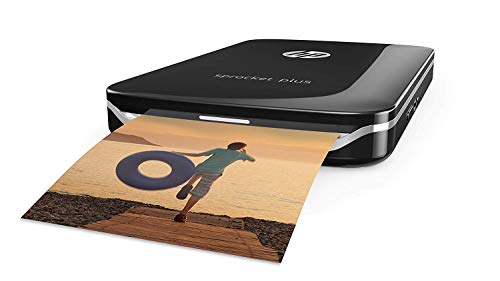







Totally in love with this little gadget..quality and ease of use is surprising for something so portable..HP Sprocket has definitely met my expectations..Its fast, fun and compact..
I am not satisfied with the product and now I regret buying it. Even though it was in my wish list for long and I bought in on a great deal, I realised it wasn’t worth buying. First, the picture quality is not par as I expected. Also the size is way too small.
Printer came alright. Shipping and delivery was excellent. It was packed well. Came with defected catradges but 2 calls to HP the Technecian arrived the next day.! Installation isn’t as easy. You have to let the ink prime for an hour. Its best to just call HP. Prints brilliantly the colours have perfect saturation. The blacks are nice and deep. One word of caution you need to print a page once in two or three days to prevent the ink drying out. So its best to only buy this if you have alot of printing to do on a daily basis.
Kindly read this review if you’re planning to buy this product.I’m a gadget freak/photographer and I bought this the next day after seeing the ad.What is it-*The sprocket is Bluetooth portable printing at its best.*The device will allow you to print 2×3 color photos in seconds from your Android or iOS device.*The sprocket comes in different colours, Black Red and White. I bought the black one.Design-*The sprocket is smaller than my external hard drive.*Controls are minimal as well.*There’s just a power button, a battery indicator light and port for the USB charging cable.How it works-*Just download the Sprocket App from the App store or Play store and you’re good to go. But you don’t even need the app for it to work.*Open your Bluetooth menu, search for devices, and then pair to the Sprocket.* Anytime you view your photo library on your IOS or Android device, you’ll be able to share your photo directly to the printer and watch it come out.Zink Paper-*The paper which is used is called Zinc paper, it looks somewhat similar to the Polaroid paper.*It’s a 2×3-inch paper with a sticky back, which lets you print and stick the photos anywhere you want.*Changing the paper is as simple as lifting the top and placing a new pack of HPs special Zink sticky-backed paper.*The Zink paper comes for Rs 500 for 20 papers. Which is approx 25 per paper.*The technology uses paper coated with multiple layers of transparent dye in manufacture. These dyes are activated in the printer with pulses of heat. That’s so cool :DBattery-*The battery of the sprocket is pretty good and it lets you print around 30 sheets on a full charge.*It takes around 90 minutes to recharge the printer.*You can also print while charging the printer if the battery is out of juice.*The good part about it being portable is that you can charge it with a power bank if you’re running low.*The Sprocket automatically powers off after a few minutes of inactivity, which helps save power.Sprocket App-*The HP Sprocket app gives you the freedom to print files of any format such as (JPEG, GIF, PNG, BMP, PNG, TIFF) from your phone’s gallery and can also pull images from your Google Photos, Facebook, and Instagram accounts.*From the app you can even edit your shots with effects like graphics, borders, text, and filters before you print.*Also, HP is providing firmware updates for the printer and that’s a good thing to note.*As of now, the app is only for Android and iOS. And I checked it on both the platforms and its working pretty well.*They haven’t provided an app for windows or mac users, but the cool thing is I tried printing from my Mac and it worked :D*All you have to do is just connect the printer to your laptop and send the file through Bluetooth, and it will start printing. ( Thank me later ) :)Photo Quality-*Here comes the most important point. The print quality of the sprocket is not so great when compared to other printers.* This is a small size pocket printer and the image quality is good enough for such a small and compact printer.* And also one more thing should be noted, that the printer works on an inkless technology. Yeah, you heard me right. You don’t have to worry about changing the cartridges. Just load the paper and start Printing.*I was worried when I first printed some pictures. It was a little cartoonish and the pictures came out really bad. But all you have to do is adjust the exposure and brightness a little bit before printing. That’s why I deducted 1 star.*If you don’t know much about it means, Just go ahead and click on Auto Edit option in the Sprocket App. It works. :)Overall verdict-*If you want to buy a portable printer and carry it along with you everywhere, show off in front of your friends, make memories and don’t let them lie down in an unopened folder in your hard disk, then The Sprocket is for you. Go ahead Buy it and start printing. :)*If you are looking for a printer with a very good picture quality then this is not the item you should be buying. :D*Go ahead buy it and start printing.*If you’ve any queries regarding the product, feel free to contact me. Happy to help in any way possible.*Hope this was Helpful.Happy Shopping 🙂
Note – Writing this review after using it for just 5 days.The colour photo print quality is awesome. Printed around 10 border-less photos till now on photo paper and all the photos were satisfactory.Black and White text prints are crisp and bolder.Colour prints on normal paper are good but on photo paper it is awesome.The build and design is good and seems like it is designed well to protect printheads from dust because dust it the major concern for ink technology printers.It missed one star in the review because of the following reasons:1. Outer packaging – Though the product reached to me without any damage or defect but the outer packing should have been more protective.2. First page print time – It takes around 20-25 seconds for first print to come out. Though the time is not that long but I have used laser printer before this which gives out a page in seconds hence it feels a lot longer for me.3. Printing an image in black and white mode doesn’t gives great results like color photos.
No WiFi as mentioned, Even it doesn’t full scan a A4 size paper.
All in one printer is doing great for my both office and personal use… we can print directly from mobile using wifi and even print mails with data connection
Good printerBest in its segment and price range.No issue in official useOnly issue in photo printing by its light print and ink is removed by washing.All ink tank are same. No difference. I can epson also. I give 5 star if its print is some dark col.
My friend have this one and i tested it too.1. This is pretty much slim as you can see inThe image i posted.2. Quality of the photos is good enough. And if you want to print whole of your stuff and want to make an album it will takeTime.3. I didn’t measured it’s Battery life yet but Ya i am sure it will be good enough Because I printed 10 to 12 photos.4. I think it probably gonna be good or bad5. Its app support is pretty much stable. But there has to do some upgrades.6. You can easily connect it with your phone.If i found it good i will buy it and make a review later with all the other features.
One of the best printer i have experienced so far.Before i buy, i took almost 2 month to decide and was going through all websites and reviews. I already had experience of 2 printers. After those reviews and online survey i decided to go for it..and post buying experience is execellent. Forst print was a collage family photo of A4 size.. Print quality is awesome..this is worth of money.
What a great product to capture live candid memories on-the-go. Loving this! 🙂